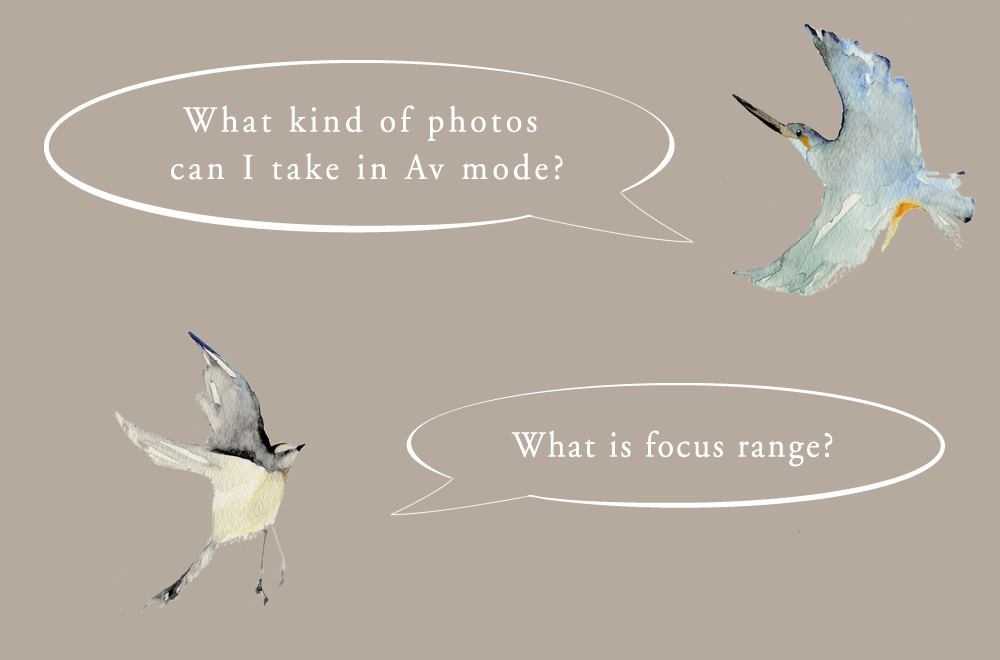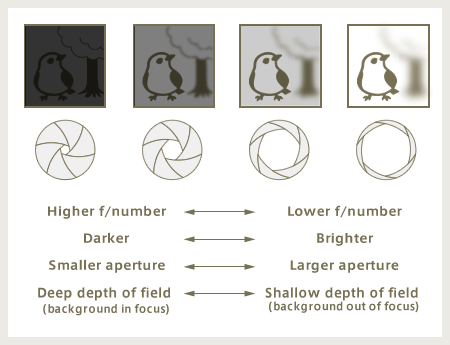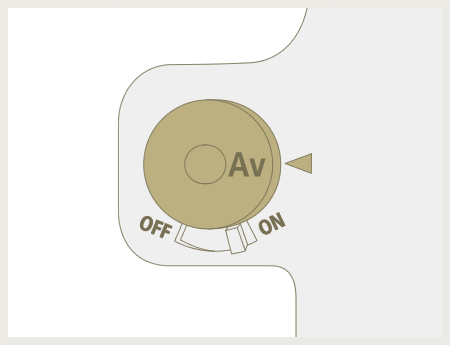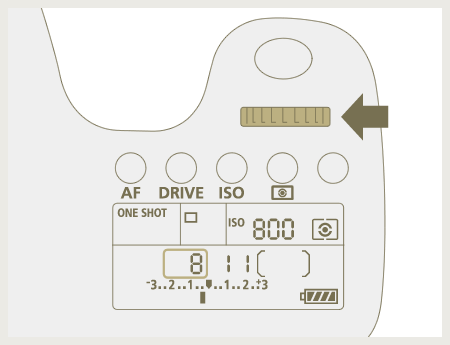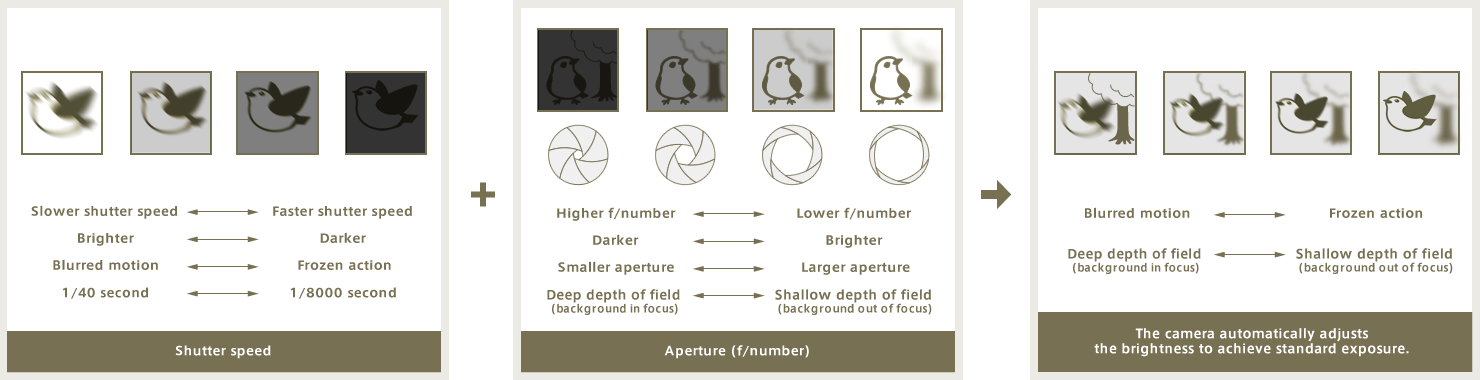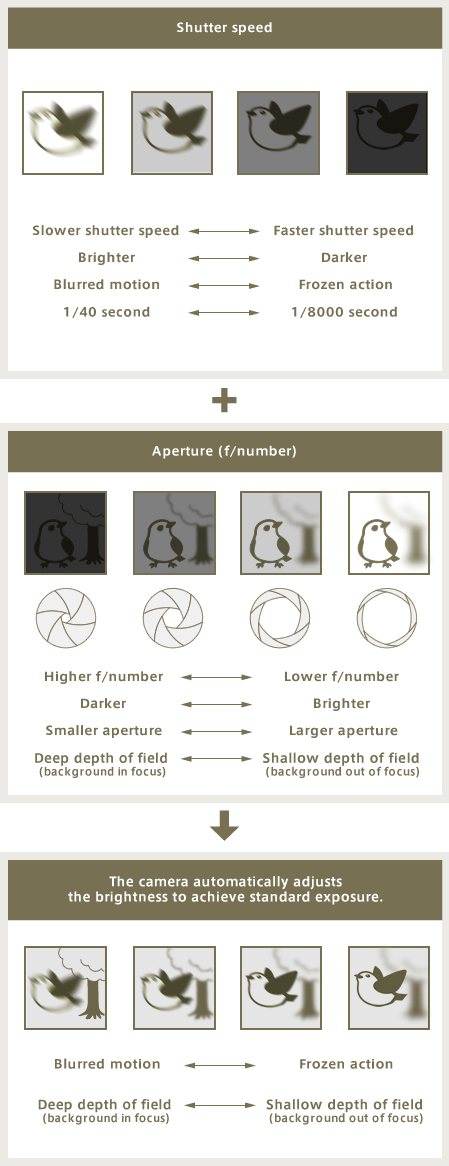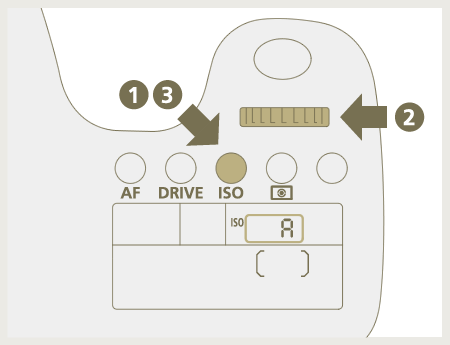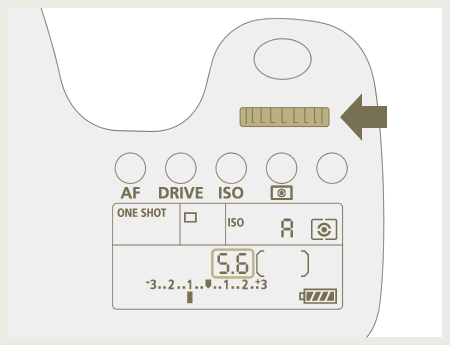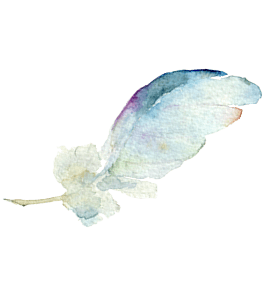The lower the f/number, the greater the blurring of the periphery of the photo. The adjustment range of the aperture (f/number) will vary depending on the lens (See Lesson 2). Lenses capable of shooting with low f/numbers are called "large aperture" or "bright" lenses and tend to be larger.
Aperture value: f/22
Narrowing the aperture (raising the f/number) expands the depth of field, bringing everything from the foreground to the far distance into focus.
Aperture value: f/11
The feathers are clearly in focus and we can tell that the leaves around the bird are blurred more than in the f/22 shot.
Aperture value: f/5.6
In this photo, the eye of the bird is in focus, but there is a slight blurriness to the bird's chest feathers. The leaves around the bird do not stand out.