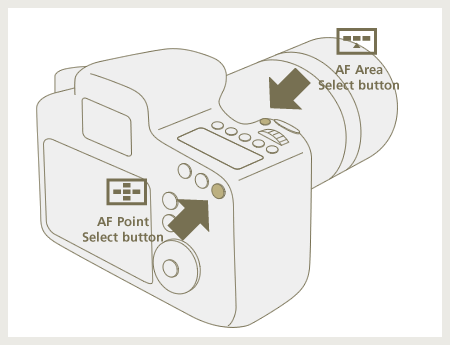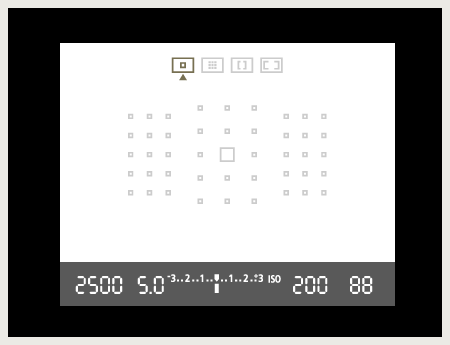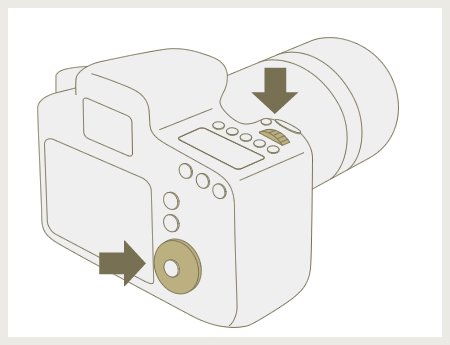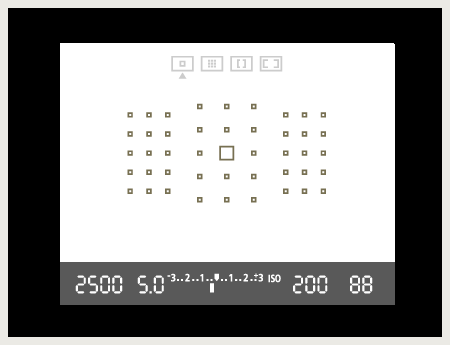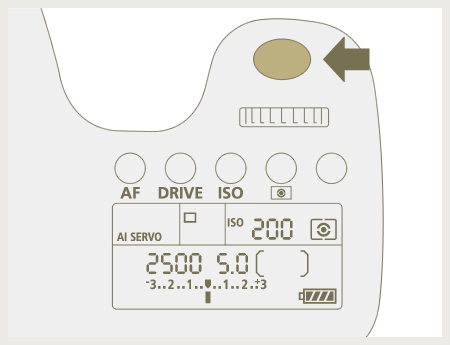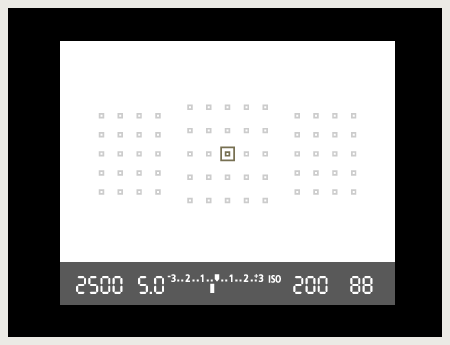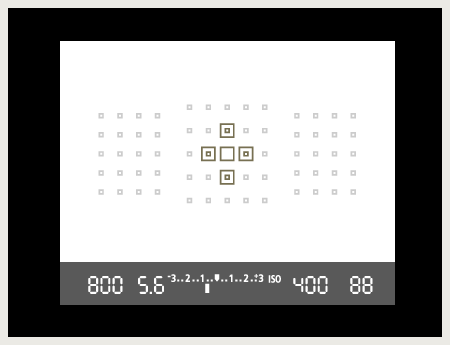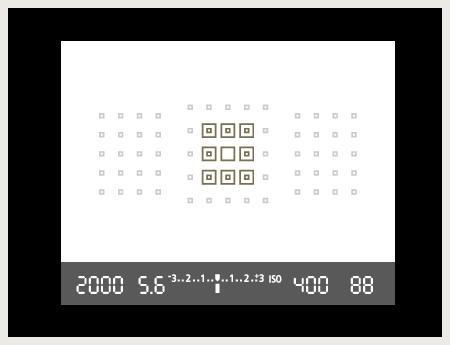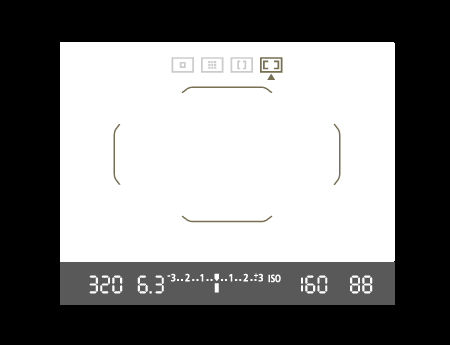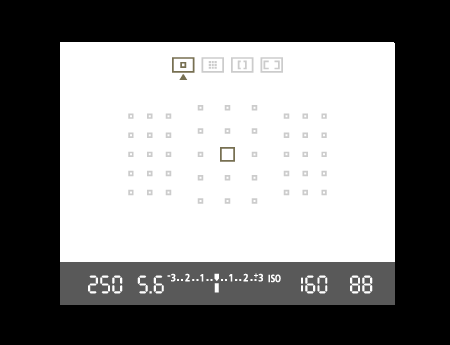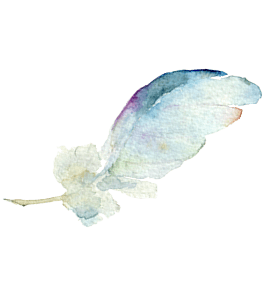When I first attempted to shoot the Little Egrets in the background, all I got were the weeds in the foreground. I tried again, switching the AF area selection mode to Single-point AF as Mr. Tozuka taught me. I thought it was going to be hard to focus on a subject surrounded by so many obstacles, so I was really surprised I was able to cleanly capture the Little Egrets just by setting the camera to Single-point AF.
how to
photograph
wild birds
Where do I focus? Part 1 (Focusing with single AF point(s))
Autofocus (AF) uses AF points and AF areas to acquire focus. Your camera lets you choose from a number of AF point and AF area patterns, from single points to zones, and mixtures of both. Understanding the different patterns will bring you closer to getting the shots you want.
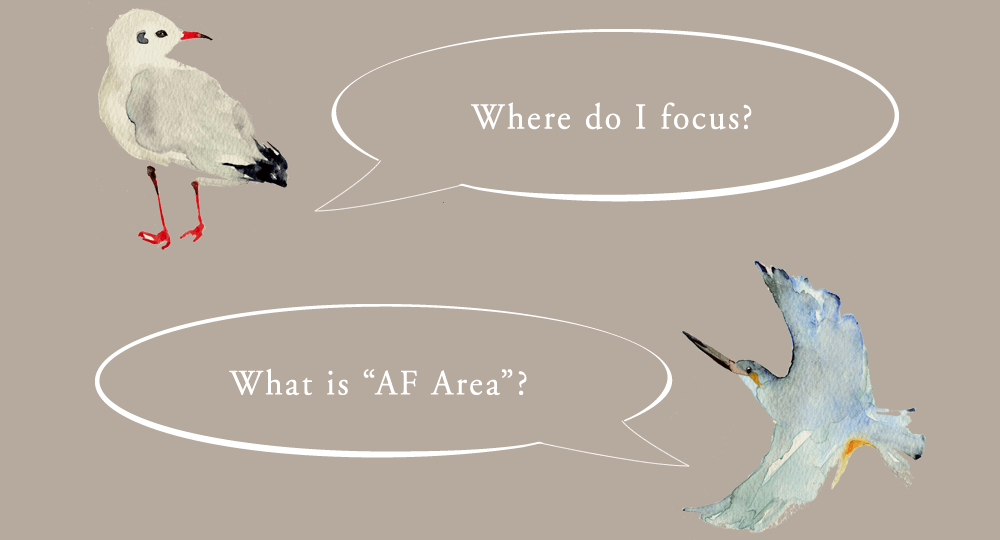
I focused on the Black-tailed Gull's eye with Center-Point AF and tried to get a close-up of its face. The photo turned out like this using the factory default setting (One Shot AF mode).
- Aperture value: f/10
- Shutter speed: 1/1600 second
- ISO speed: ISO400
- Exposure compensation: 0
- Focal length: 400mm
- DSLR Camera (APS-C image format)