

The large-format inkjet printer market can be broadly divided into the graphic art market—which includes printing related to photo art as well as advertising/product posters—and the CAD/poster market—which includes printing related to CAD drawings, GIS (geographic information systems), perspective prints (three-dimensional renderings of building exteriors and room interiors), and POP advertising. Canon's lineup features large-format inkjet printers suitable for both of these markets.
2018/12/27Featured Technology
#Technology in Products#Printer
For the graphic art market, Canon provides printers that use the LUCIA PRO ink system, which achieves superior color expression. These include two PRO series models, one that uses 12 colors to achieve the highest possible photo quality, and another that uses 8 colors to achieve improved productivity while maintaining high image quality.
For the CAD/poster market, Canon provides printers that use LUCIA TD ink, which makes possible the printing of vivid colored posters or drawings with sharp reproduction even on economical plain paper. These include the TX series of printers aimed at high-end users who deal with high-volume printing, and therefore provide enhanced productivity and security, and the TM series, which is aimed at mid- and low-end users and offers reduced noise and enhanced usability.
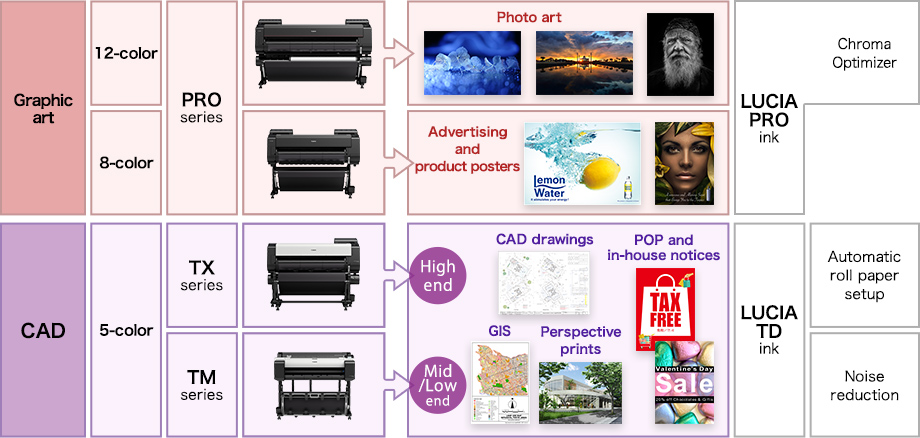
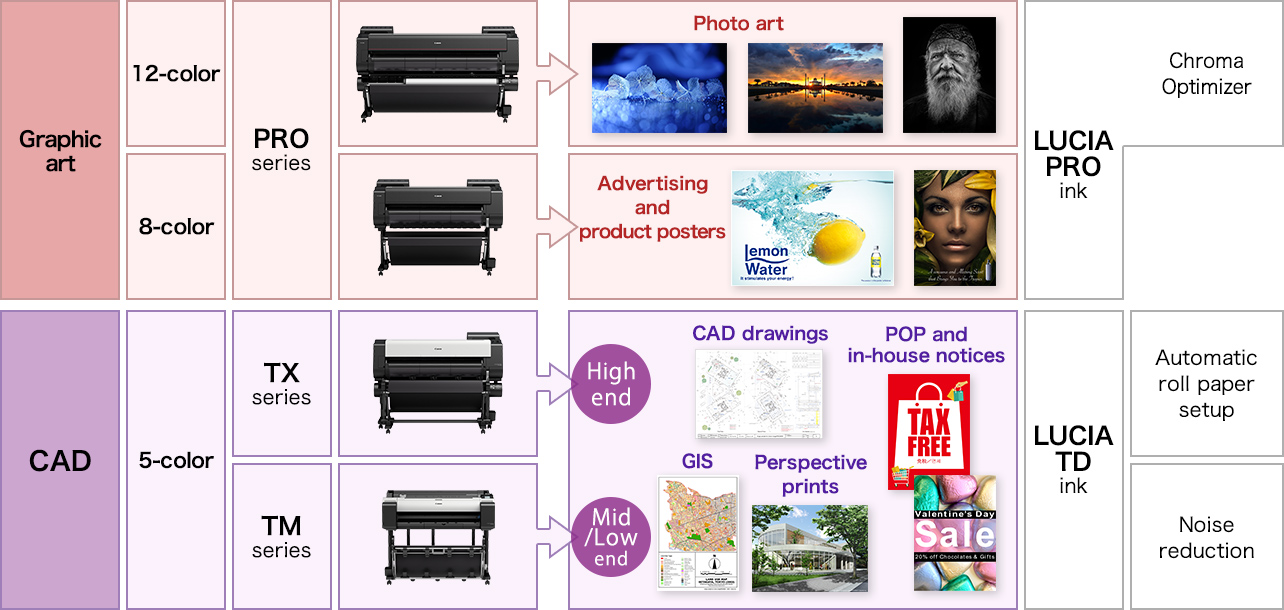
#Imaging technologies#Chemistry
Canon uses microencapsulated* colorants to more tightly place pigment ink when printing on glossy or semi-gloss paper. This has made it possible to increase the density of colorants on the paper and achieve an expanded color gamut. This technology also reduces the scattering of light by the printed surface and improves both glossiness and image clarity. The end result is vivid prints that are bright and clear.
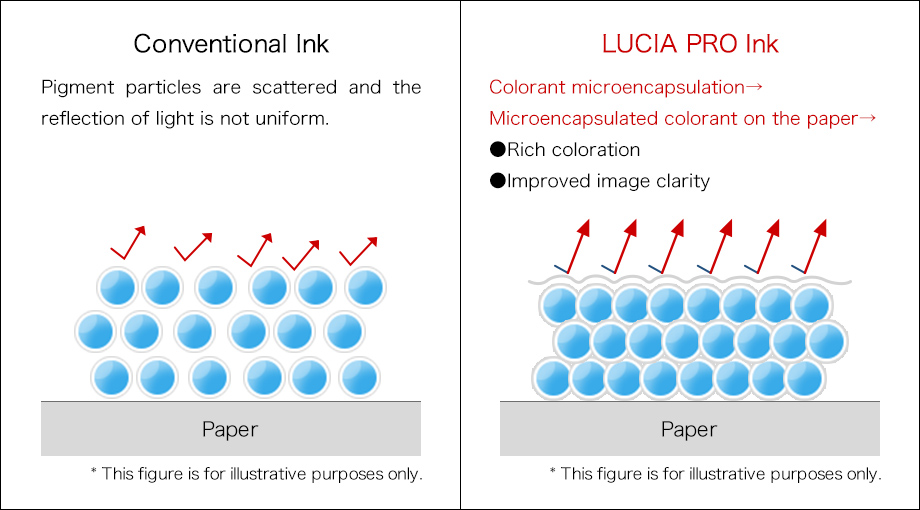
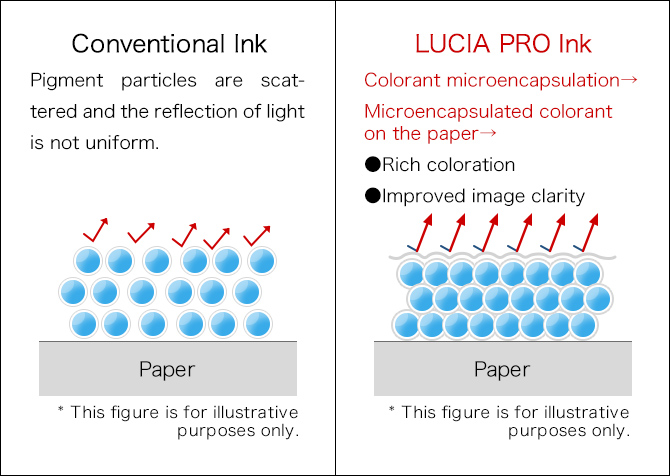
When printing on matte paper or art paper, the use of conventional LUCIA EX ink results in some of the pigment particles sinking into gaps on the paper surface, which makes it difficult to fully bring out the intended color of the ink. With LUCIA PRO ink, the microencapsulated colorants are densely arranged on the surface of the paper where they remain in place, expanding the overall color gamut. This makes it possible to achieve more vivid reds and dark areas, which are particularly prevalent in graphic arts.
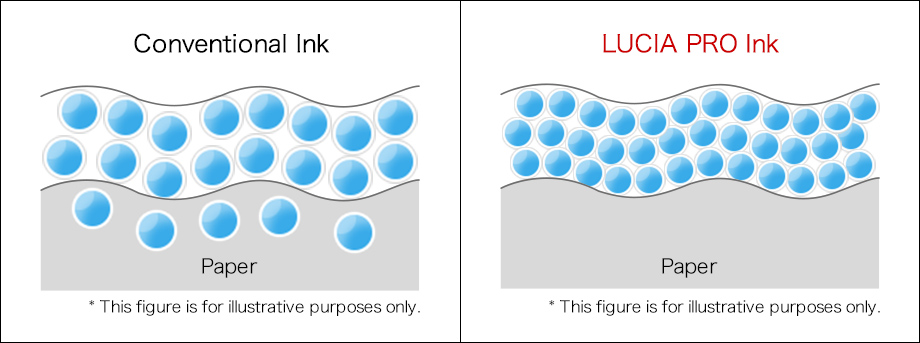
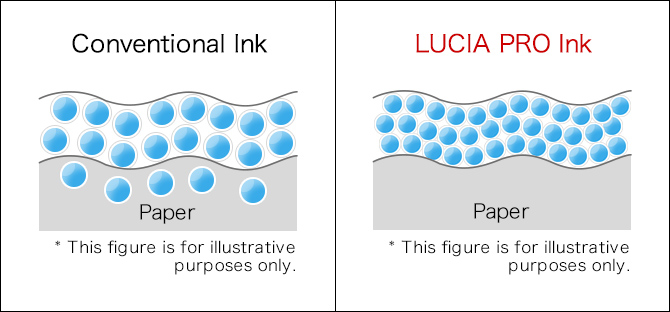
The 12-color models for graphic arts uses Chroma Optimizer, a transparent ink developed by Canon that realizes even higher image quality when printing on glossy paper or semi-gloss paper.
When someone looks at a print, the reflection of the lighting will affect the color they see. Chroma Optimizer controls such reflected light to ensure that the print faithfully reproduces the original work by keeping the vivid colors vivid and the light colors light while also making the dark areas even darker and ensuring that blacks actually looks black.
Chroma Optimizer Explanatory Video (4 minutes, 53 seconds)
#Imaging technologies#Chemistry
While it is possible to print CAD drawings with high-quality lines and text with printers that employ conventional 5-color dye and pigment ink when using inkjet plain paper, such quality was often not possible when printing on uncoated paper not designed for inkjet use.
In response, Canon developed LUCIA TD 5-color full pigment ink, which uses a new type of matte black ink with high surface tension that reduced the amount that wet ink droplets spread when they are placed on the paper. Additionally, because the colorants are likely to stay near the surface of the paper, this ink makes it possible to achieve crisp lines and high-quality text with high density and little feathering. In this way LUCIA TD ink draws out the potential of conventional 5-color dye and pigment inks while making possible high-quality fine lines and text, even on uncoated paper, which does not have an ink-receiving layer and is generally not suitable for inkjet printing.
What’s more, LUCIA TD employs new pigment inks for every color to achieve superior water resistance. This means the inks are unlikely to run when wet, so drawings can be easily carried and checked even when working outdoors.
Sharp Reproduction Even on Uncoated Paper |
|
|---|---|
Conventional ink |
LUCIA TD Ink |
|
Optimized surface tension |
|
|
|
|
When printing posters, although vivid colors can be achieved when using coated inkjet paper or glossy paper, it is not generally possible to achieve satisfactory quality when using inkjet plain paper.
LUCIA TD ink uses an improved dispersant to enhance the reactivity between the pigment and components included in the paper. The pigment is therefore likely to adhere close to the surface of the paper, which improves the coloration and makes colors more vivid.
This makes it possible to produce exceptionally vivid posters even when using inkjet plain paper. This can contribute to cost reduction by enabling users to internally handle printing that is typically outsourced, including posters, POP advertising and internal notices.
In addition, because all LUCIA TD colors use full pigment ink, they offer superior light fastness and are not likely to fade.
VivId posters printed using inexpensive inkjet plain paper |
|
|---|---|
|
Conventional inkLUCIA TD By increasing the reactivity between the pigment and components included in the paper, more pigment accumulates near the surface of the paper, which results in more vivid colors than conventional pigment ink. |
#Automation#Mechanical engineering
The TX series, aimed at high-end users, enables the automatic setup a roll of paper simply by loading it.
Once a roll is loaded, the paper is automatically fed in, and then the built-in multi-sensor detects such paper characteristics as thickness, width and skew to automatically make the adjustments necessary for printing. This means that there is no longer a need for paper feeding and other troublesome work that used to be such a hassle for operators.
What’s more, users that continuously use the same type of paper can specify the paper type in advance by enabling the Keep Media Type Mode from the operation panel. This allows operators to leave the area after placing the roll of paper, drastically reducing the time they spend setting up.
Automatic Paper Roll Setup Video (23 seconds)
For the TM series, Canon has taken steps to reduce operating noise and eliminate as much other unpleasant noise as possible so that the printer can be installed right next to a desk, even in such quiet environments as offices.
Canon has adjusted the airflow path and reduced the size of the TM series exhaust fan to reduce the noise it makes. The cutter has also been made sharper so that it makes cleaner cuts that produce less noise. Additionally, the exhaust opening of the Platen Suction Fan1 now includes a mechanism that reduces the operating noise caused by suction. The fan operating noise is reflected within the silencer, and the reflected noise interferes with the fan’s operating noise so as to attenuate fan noise altogether. The above efforts have resulted in an approximately 60%2 reduction in noise compared with conventional models while still maintaining high productivity. This allows TM series printers to be installed right next to employees without interfering with their work and contributing to more pleasant office environments.
Noise Reduction Video (57 seconds)