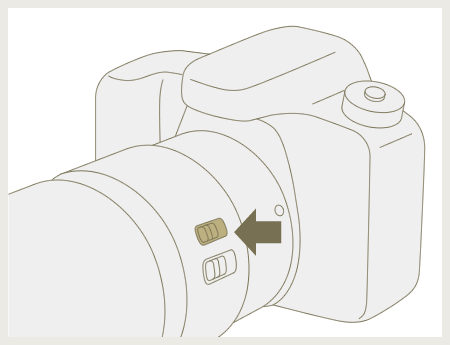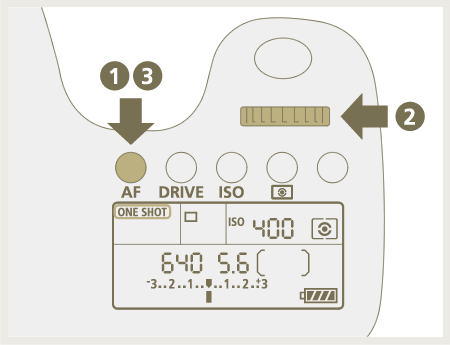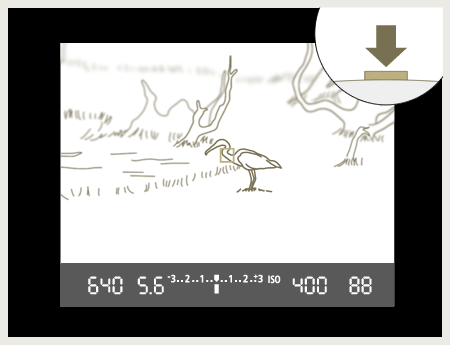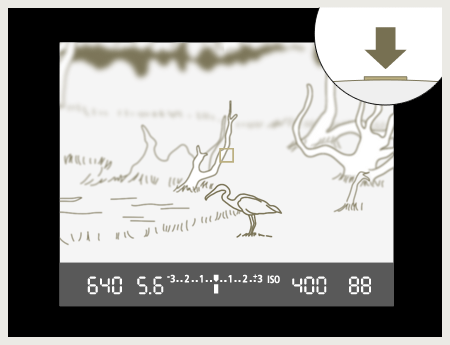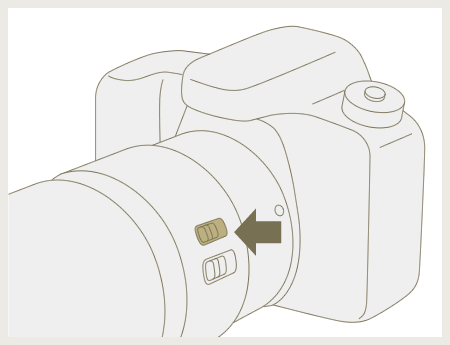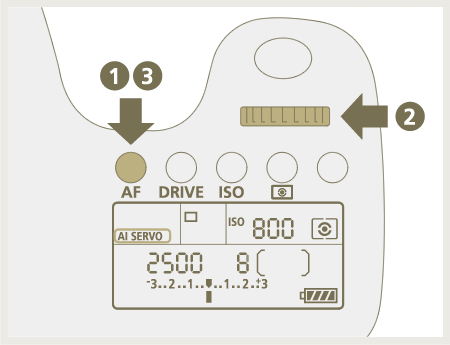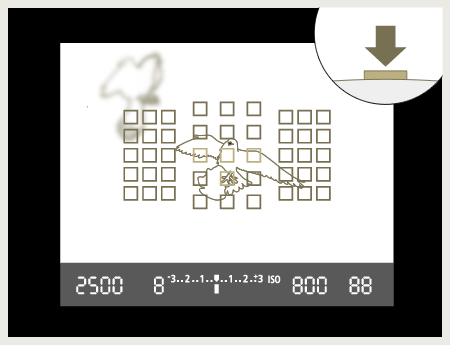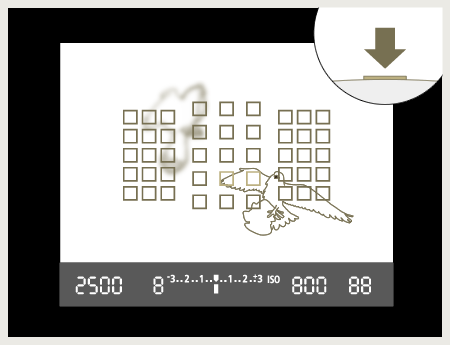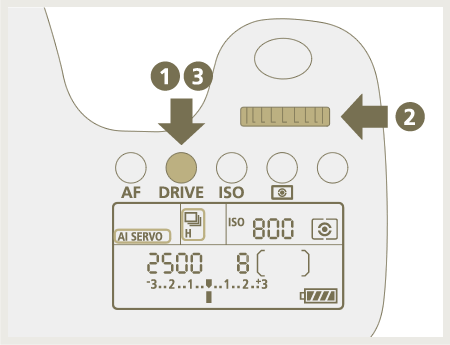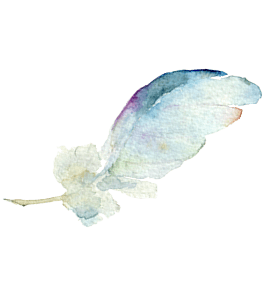In this scene, placing the Great Egret in the center would have been okay too, but leaving ample space in front of the bird's eye line produces a calming feeling.
how to
photograph
wild birds
Selecting the autofocus mode for better focusing
Autofocus (AF) is a function that automatically adjusts the focus for you. As explained below, most cameras have three AF types or modes: One-Shot AF, AI Servo AF and AI Focus AF. Generally, only two of these are used when photographing birds. Let's learn how and when to use One-Shot AF and AI Servo AF depending on the subject and their movements, which vary by species.
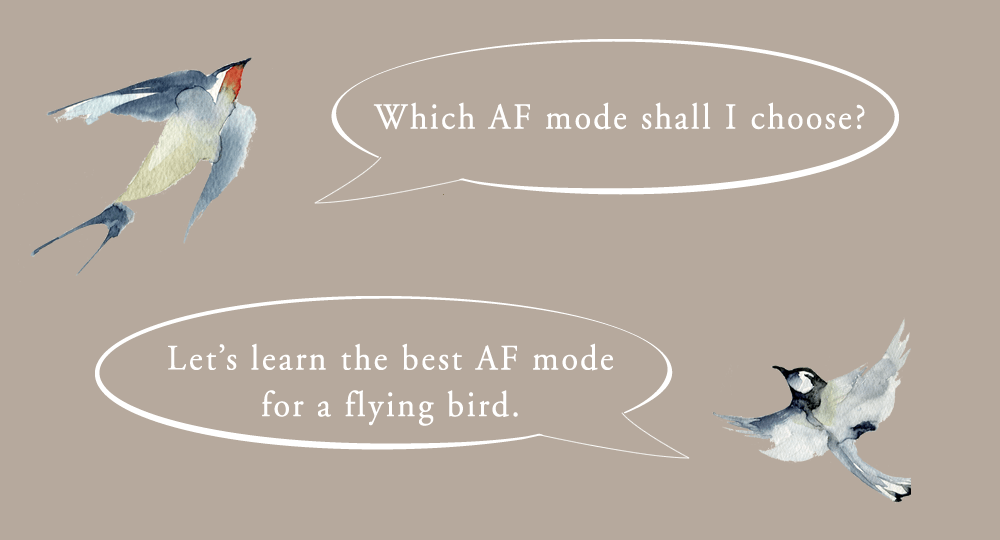
When you can fully exploit your camera's AF functionality, you can capture photos that previously you may have passed on as impossible, like this photo of soaring Barn Swallow.
- Aperture value: f/8
- Shutter speed: 1/2000 second
- ISO speed: ISO800
- Exposure compensation: 0
- Focal length: 400mm
- DSLR Camera (APS-C image format)