Entry application procedure
The acceptance period for New Cosmos of Photography 2021 [44th competition] has expired.
Thank you for your entry.
Entry application procedure
Applications to enter the Contest are made using the New Cosmos of Photography's Web Application System. To make an application, you will need a computer or smartphone that can access the New Cosmos of Photography website as well as a printer. (If you are unable to access or print from the Internet, please see Q2 in the FAQs section.)
The first step is to register your email address and a password on the Web Application System. Please write down your Entry Number that appears on the screen after you register.
The following steps depend on whether you are submitting a digital entry (still images or videos / movies) online or a physical entry by postal mail or courier. Entries will be judged fairly regardless of which submission method you use, so choose the form that is best for you. If you submit your entry in digital form (still images or video), the data you send will be judged as the work in its final form. If you wish your work to be eventually exhibited as prints, panels, or in book form, it is best to send your work in its completed form by postal mail or courier.
Note that if you are submitting your work by postal mail or courier, be sure to list the work's format correctly on the application form to prevent it from being lost or sent to the wrong location.
1. Enter your data on the Web Application System
First, navigate to the Web Application System and enter your email address and a password.
The system will then display your Entry Number. Be sure to record and save your Entry Number. Also, write
down and safeguard your password.
Each applicant (individual or group) may enter only one work. The same person may not enter simultaneously
as an individual and a group.
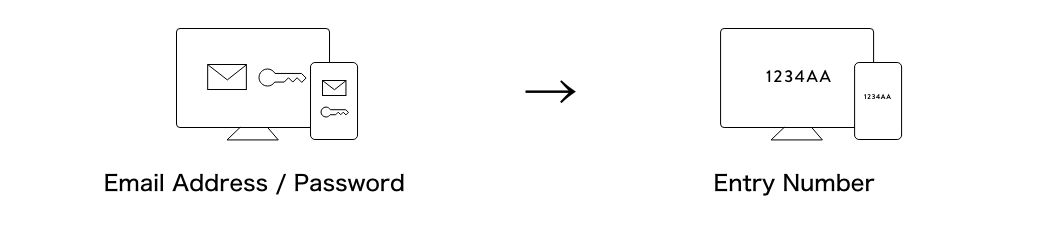
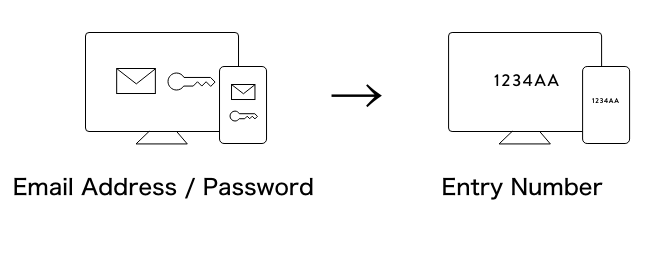
One Entry Number is assigned per applicant (individual or group). Using your Entry Number, you can update
your personal information and the description of your entry, as well as re-upload your work, as many times
as you like during the entry application and submission period.
Should an applicant attempt to use multiple email addresses to obtain multiple Entry Numbers, the
applicant will be disqualified for violating the Contest rules.
2. Submit your work
A. Submitting a digital entry (still images or videos / movies) online
Follow the steps below to submit your entry.
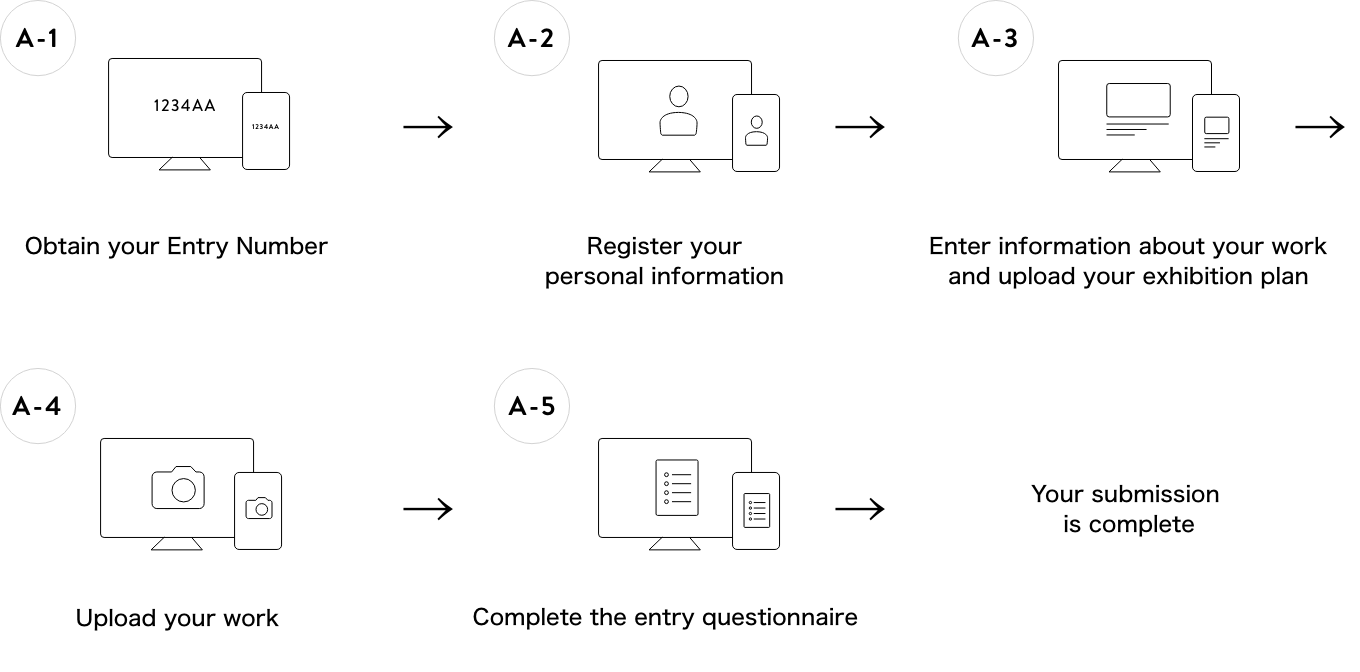
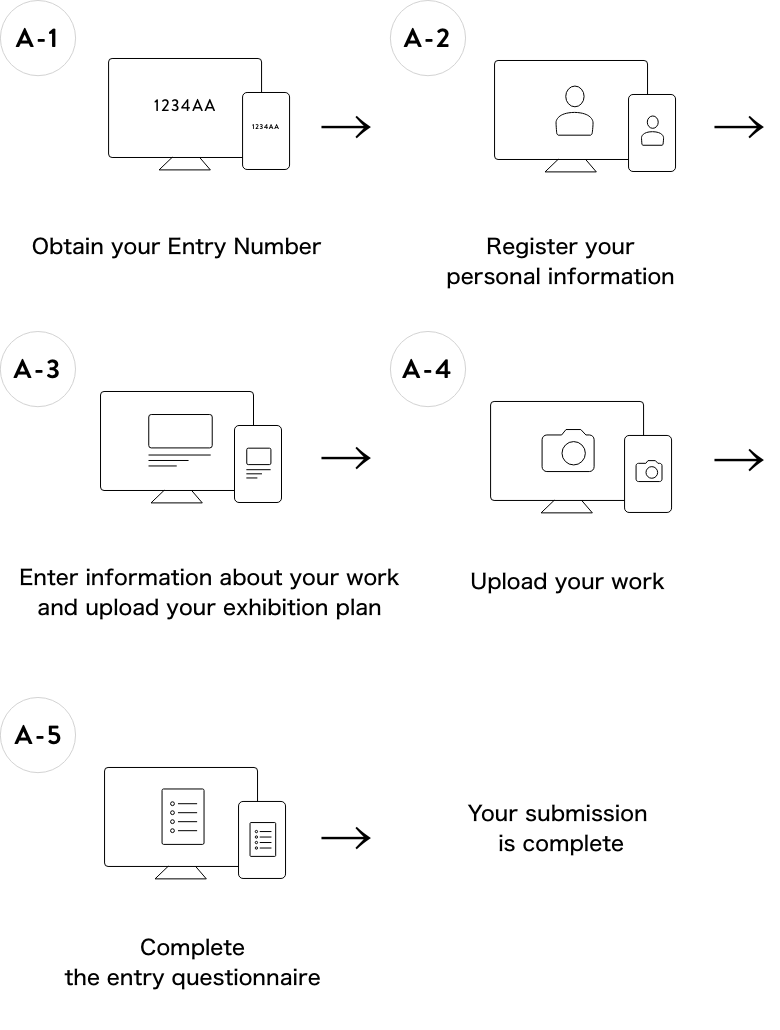
-

Obtain your Entry Number
-
Register your email address and a password on the Web Application System. The system will then automatically issue your Entry Number.

-

Register your personal information
-
Register your personal information.

-

Enter information about your work and upload your exhibition plan
-
Enter information about your work and upload your exhibition plan.
Use the Artist Statement field to present your work in words. This can include the creative intent of your work, what you want to express through the work, and the attraction and focal point of the work. You may write in any format you like.
You may use drawings or words to describe your exhibition plan. Enter your ideas on how you would like your work exhibited.Examples of exhibition plans: Exhibition plans for award winning works at the New Cosmos of Photography Exhibition
Wall space: Approximately 4 meters high x 4.5 meters wide
You may use any format you like. Submit as a JPEG or PDF file no larger than 5 MB.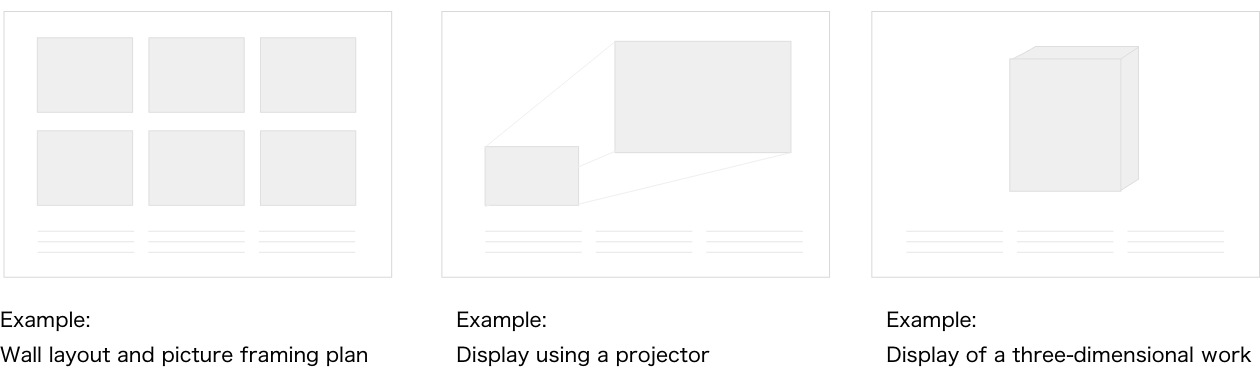
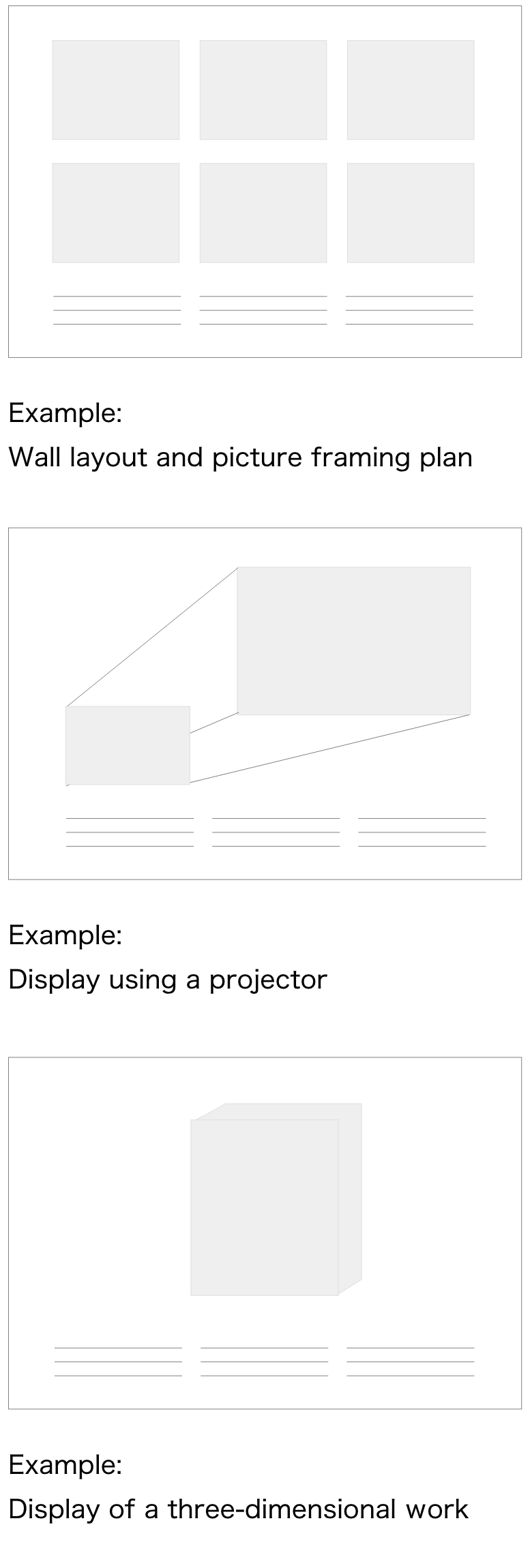

-

Upload your work
-
Next, upload your data (still images / videos). Your submission is complete once the data upload finishes.
Important!
You may update your personal information and the description of your entry, as well as re-upload your work, as many times as you like during the entry application and submission period.
From 10 a.m. (JST), Wednesday, March 17, 2021 to 11:59 p.m. (JST), Monday, May 31, 2021*
*Deadline for online submissions (still images / videos)The Web Application System servers will be very congested as the submission deadline approaches. Therefore, we recommend you complete your entry application and submission well in advance of the deadline to avoid any system problems. System issues could potentially cause you to miss the submission deadline.

-

Complete the entry questionnaire
-
Please consider participating in the entry questionnaire. Your answers will be used for reference purposes during judging.
B. Submitting a physical entry by postal mail or courier
Follow the steps below to submit your entry.
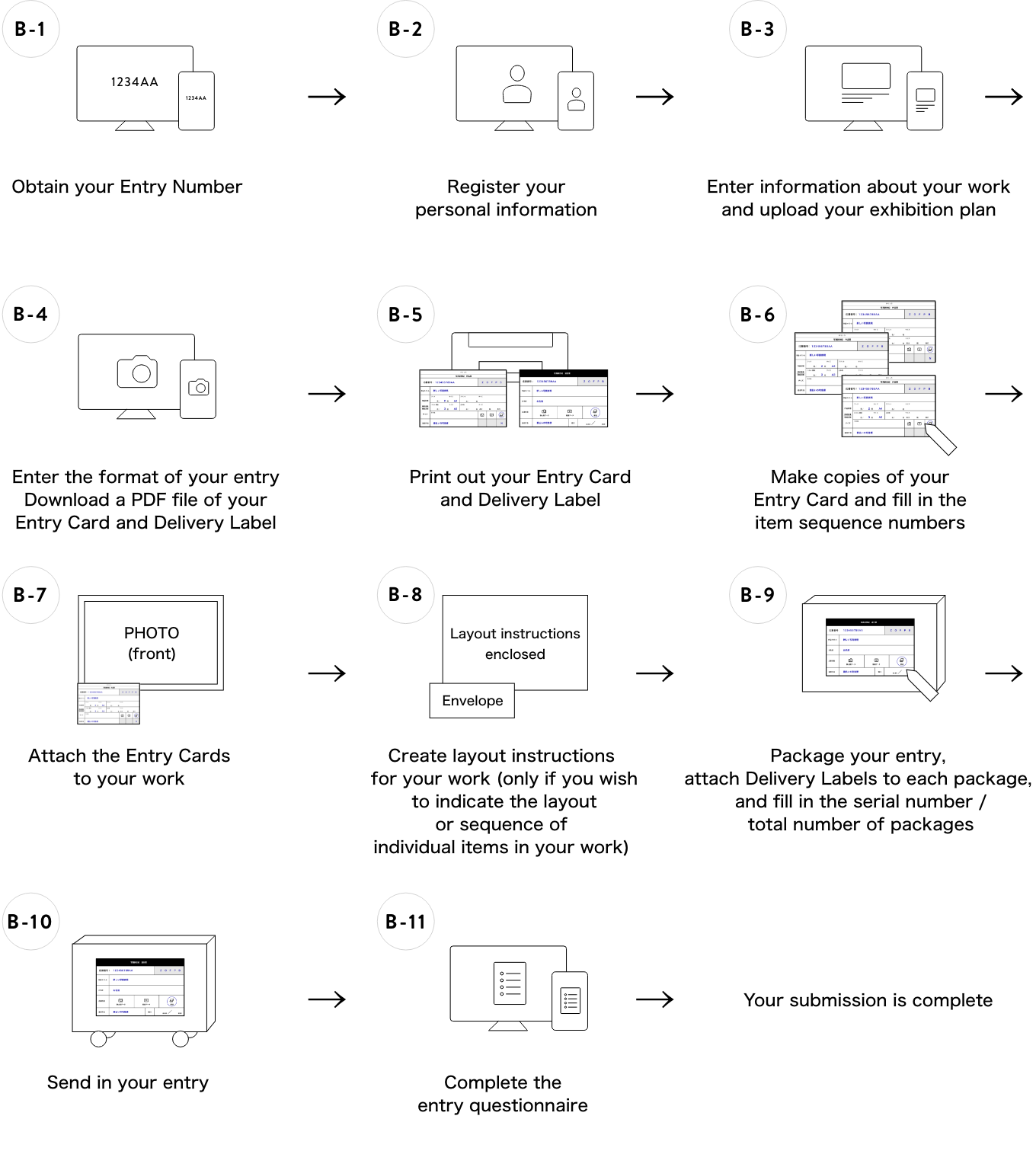
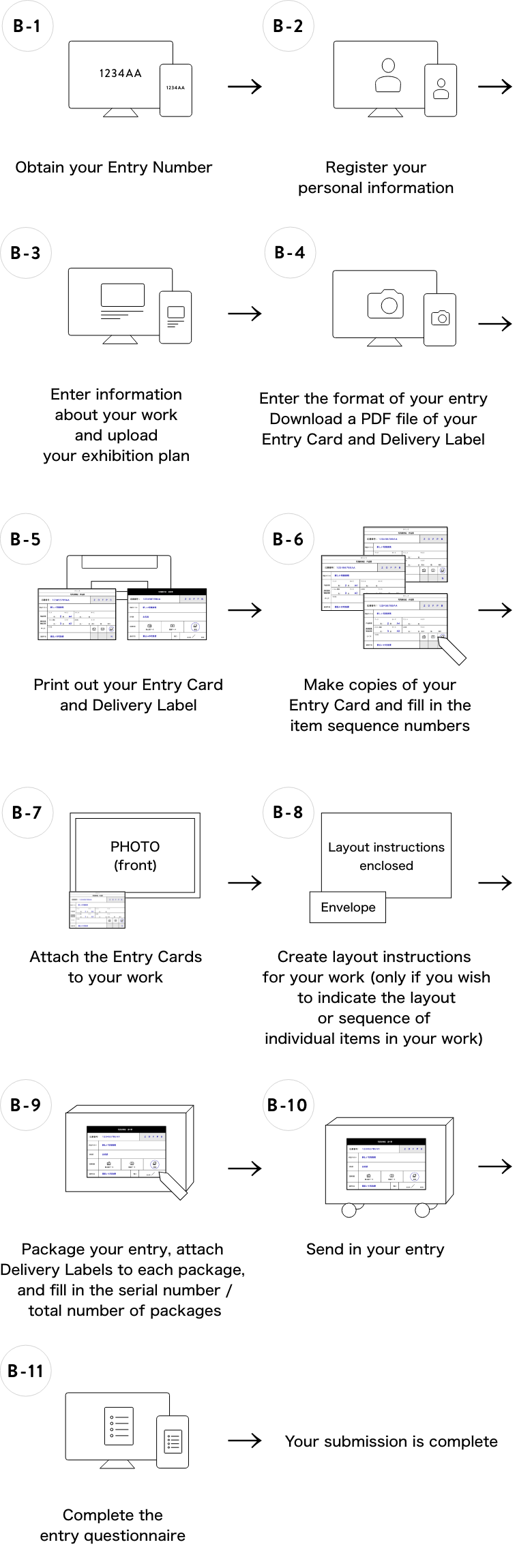
-

Obtain your Entry Number
-
Register your email address and a password on the Web Application System. The system will then automatically issue your Entry Number.

-

Register your personal information
-
Register your personal information.

-

Enter information about your work and upload your exhibition plan
-
Enter information about your work and upload your exhibition plan.
Use the Artist Statement field to present your work in words. This can include the creative intent of your work, what you want to express through the work, and the attraction and focal point of the work. You may write in any format you like.
You may use drawings or words to describe your exhibition plan. Enter your ideas on how you would like your work exhibited.Examples of exhibition plans: Exhibition plans for award winning works at the New Cosmos of Photography Exhibition
Wall space: Approximately 4 meters high x 4.5 meters wide
You may use any format you like. Submit as a JPEG or PDF file no larger than 5 MB.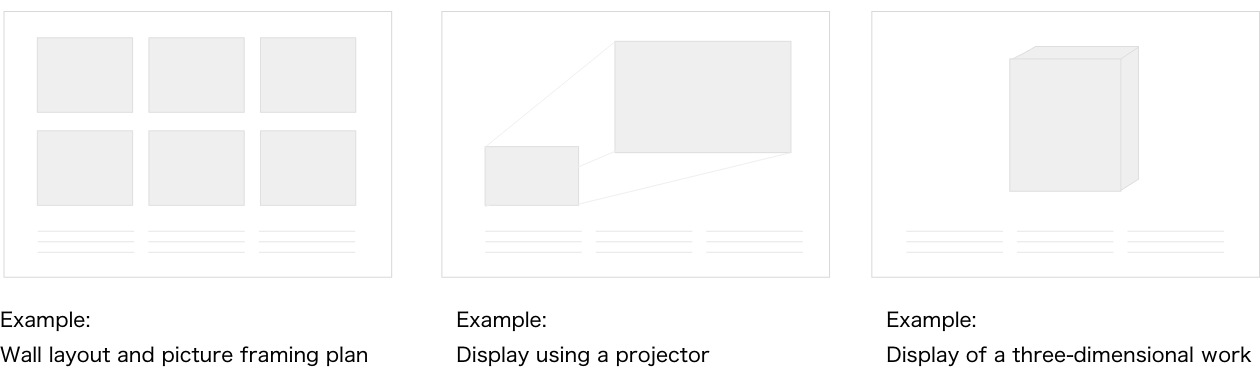
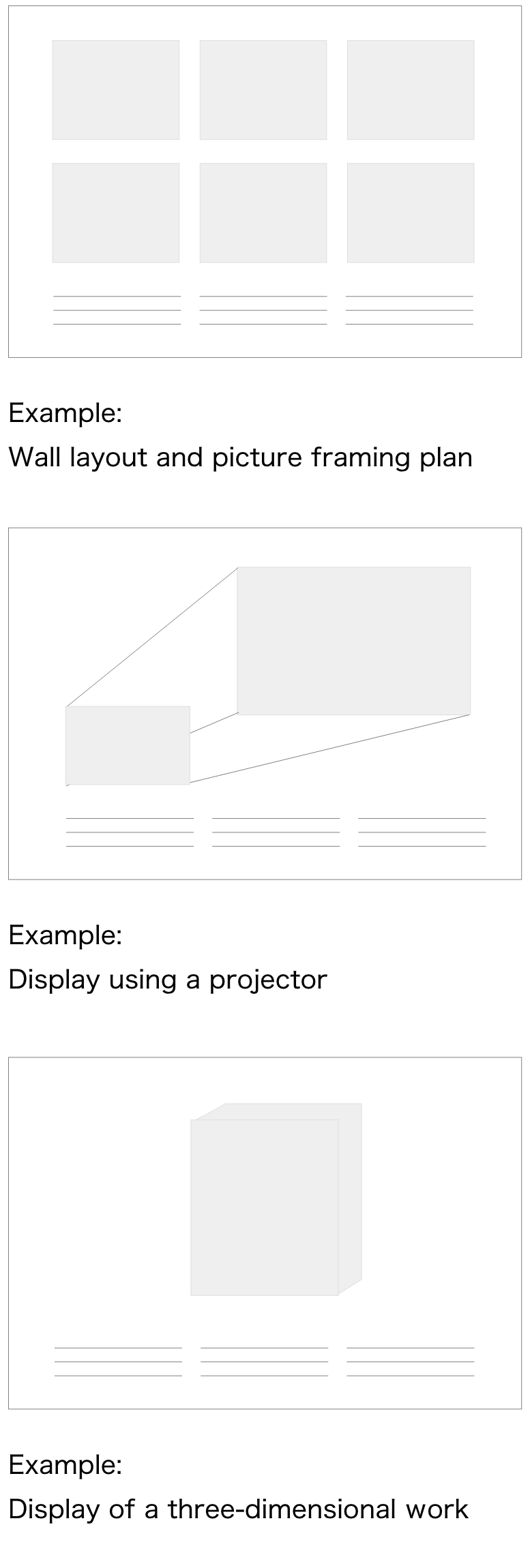

-

Enter the format of your entry and download a PDF file of your Entry Card and Delivery Label
-
First, enter the format of your entry that you will submit by postal mail or courier.
After entering the format, click the Download Entry Card / Delivery Label button to download a PDF file of your Entry Card and Delivery Label. You will need the downloaded Entry Card and Delivery Label to send in your entry. Note that the second page of the PDF file is the Delivery Label.
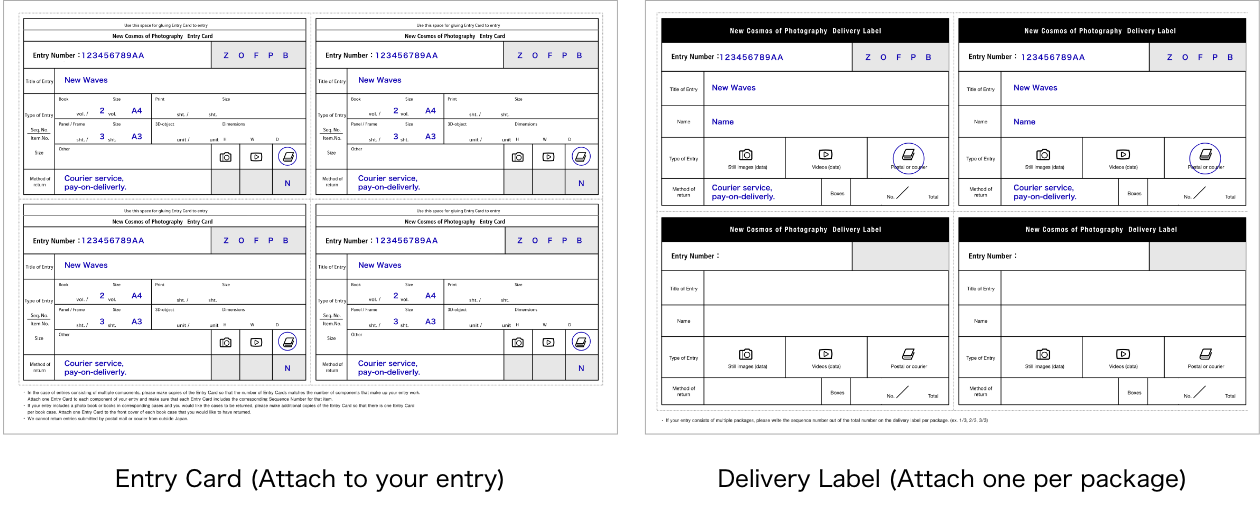
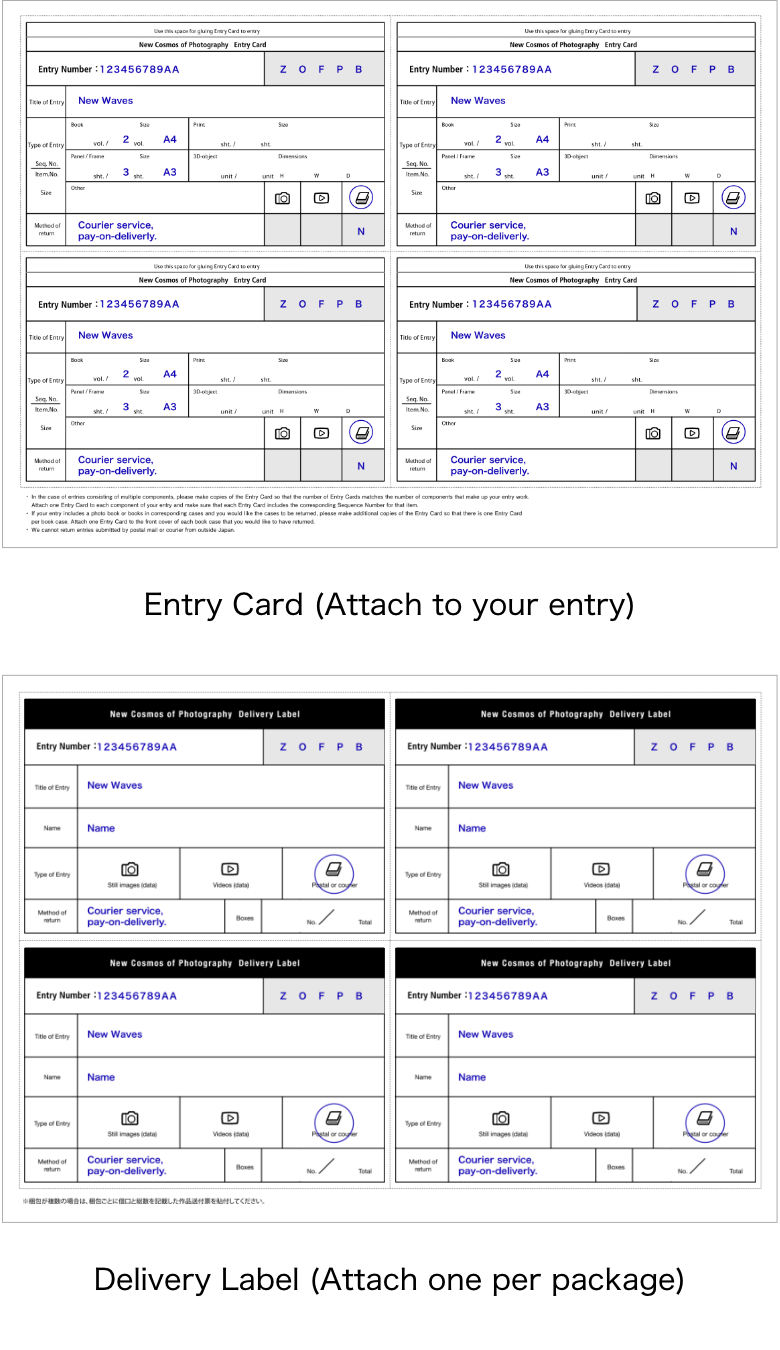
Important!
You may update your personal information and the description of your entry, as well as download a new PDF file of your Entry Card and Delivery Label, as many times as you like during the entry application and submission period.
From 10 a.m. (JST), Wednesday, March 17, 2021 to 5 p.m. (JST), Monday, May 31, 2021*
*Deadline for submissions by post or courier.The Web Application System servers will be very congested as the submission deadline approaches. Therefore, we recommend you complete your entry application and submission well in advance of the deadline to avoid any system problems. System issues could potentially cause you to miss the submission deadline.

-

Print out your Entry Card and Delivery Label
-
Print the downloaded PDF file of your Entry Card and Delivery Label on A4 paper. Check that four copies of your Entry Card and your Delivery Label are printed on separate A4 sheets.

-

Make copies of your Entry Card and fill in the item sequence numbers
-
Please follow the steps below if your entry consists of multiple books or multiple objects, or if it includes multiple prints, individually framed photos, or photo panels.
- You will need to make enough Entry Card copies for all the individual items in your entry. If you are submitting books in slip cases and would like the slip cases returned to you, make enough copies of your Entry Card for each separate slip case as well.
- Next, fill in the item sequence numbers, starting from 1, on the Entry Cards using a black pen. Check that the item sequence number on the final Entry Card matches the total number of items.
Example:
A sample Entry Card filled in for the first book of an entry entitled “New Photo Expressions” consisting of two A4 books and three A3 panels.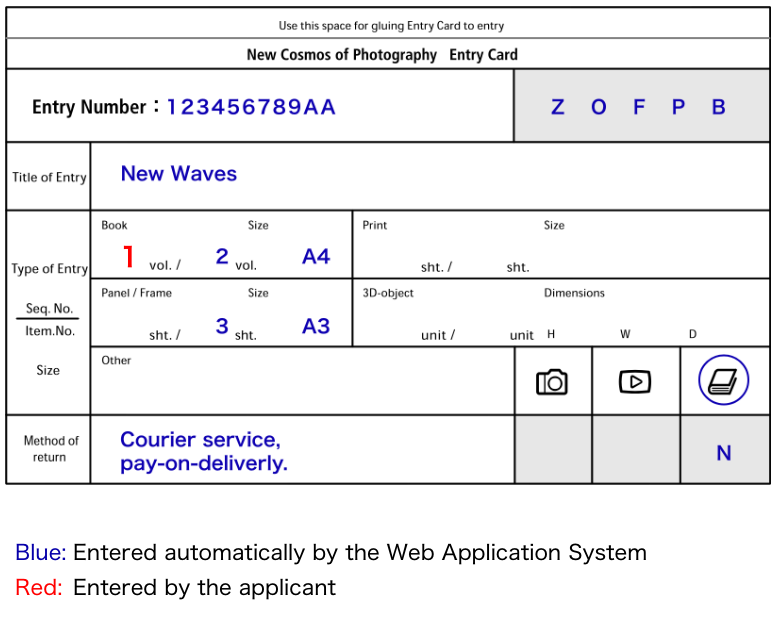

-

Attach the Entry Cards to your work
-
Attach the Entry Cards on the front of each item being submitted as shown below, so the cards are clearly visible.
-
Books
-
Attach one Entry Card on the front cover of each book. Also, attach one Entry Card on the front of each book slip case if you wish the book slip cases to be returned to you.
Please note that we cannot return accessories (book slip cases, strings, ribbons, metal clasps, cloth wrappings, etc.) without a name attached (i.e., without an Entry Card).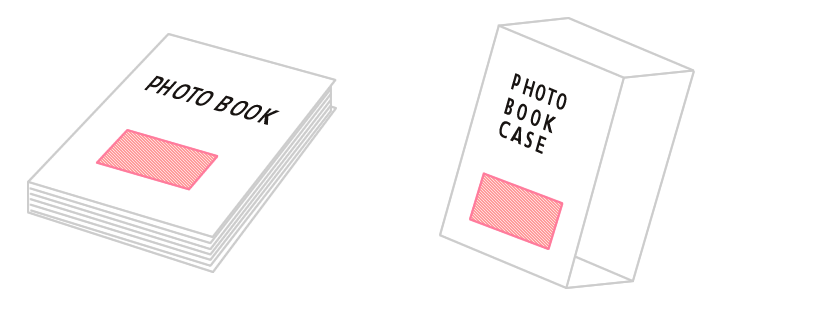
-
Photo prints
-
Attach one Entry Card to each print as shown below.
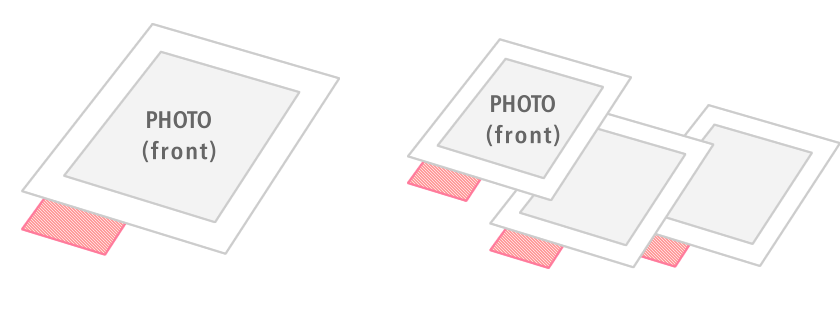
-
Panels and frames
-
Attach one Entry Card to each panel and frame as shown below.
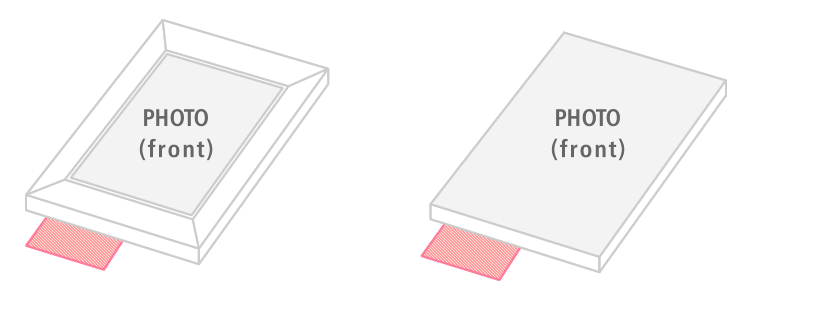
-
Objects
-
Attach one Entry Card to each object as shown below.
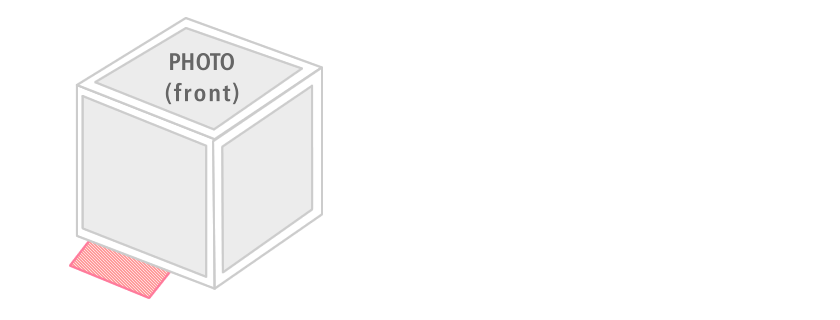
-
Other formats
-
Be sure to attach one Entry Card to each item as shown below.
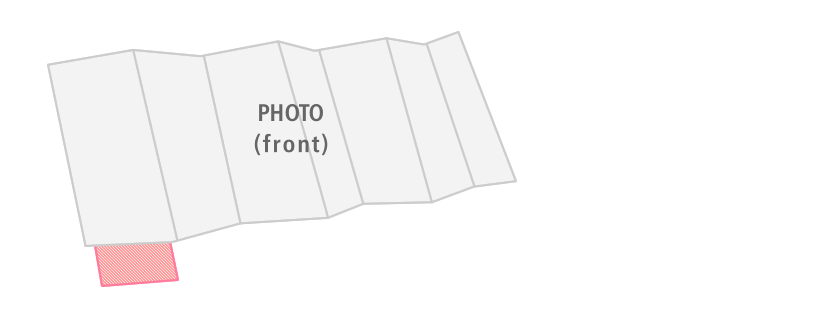

-

Create layout instructions for your work
-
Please follow the steps below if you have instructions for the layout (sequencing) of your work for display at the Excellence Awards selection committee meeting (and preliminary screening).
- Create the layout (sequencing) instructions for your entry on a single sheet of A4 paper. Draw a clear, simple diagram of your desired layout. Identify the photos or other items in the diagram using the sequential item numbers. Also, be sure to write your Entry Number in one corner of the layout instructions.
- Put the A4 sheet with the layout instructions in an envelope and write your Entry Number and “Layout instructions enclosed” on the front of the envelope. Include the unsealed envelope in your entry package. The attendants will follow your layout instructions if space in the judging venue permits.
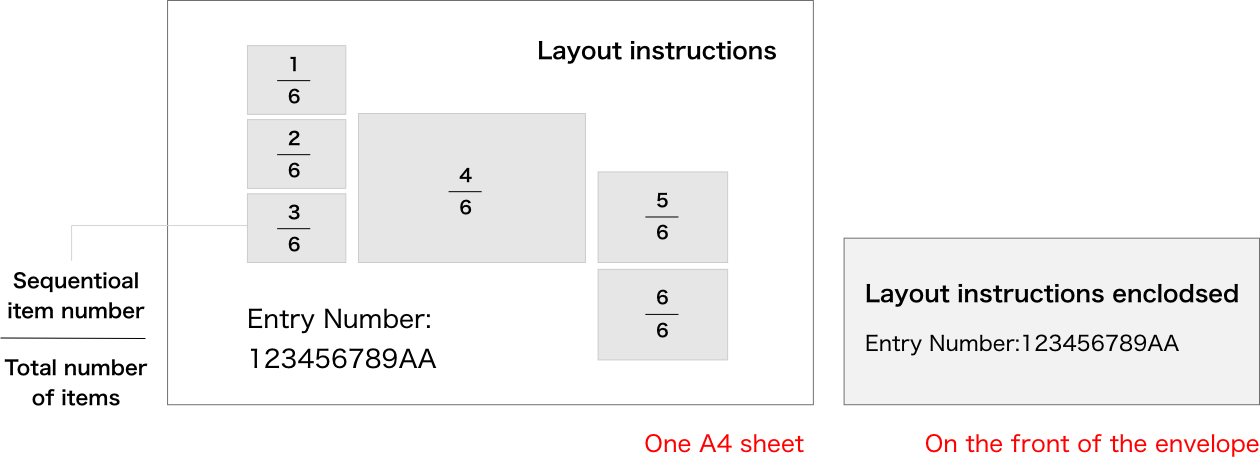
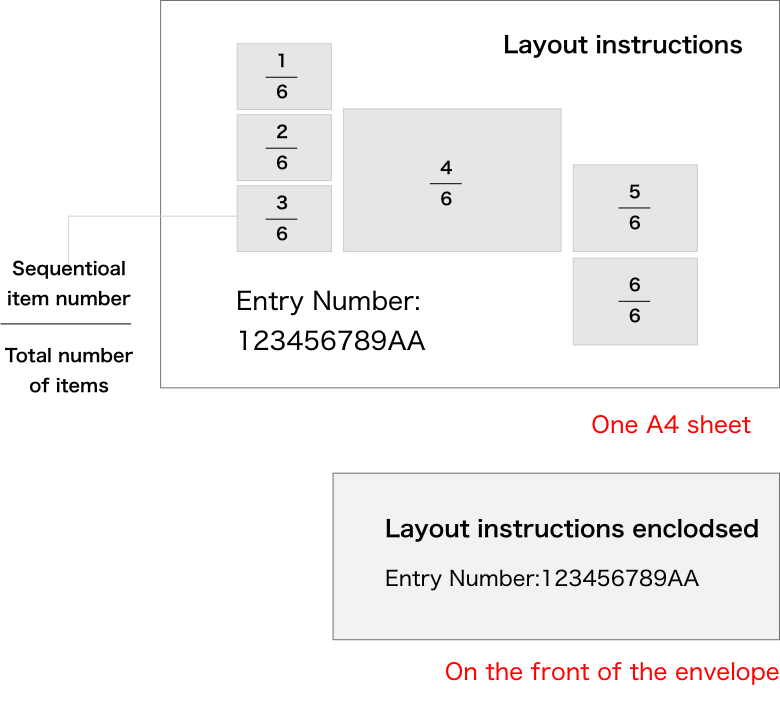

-

Package your entry, attach Delivery Labels to each package, and fill in the serial number / total number of packages
-
- Package your entry carefully, as we cannot accept any responsibility for damages during delivery. Be sure to enclose any layout instructions you created together with your entry.
- After packaging your entry, attach one Delivery Label in a conspicuous location on each package. (The second page of the Entry Card PDF file is the Delivery Label.)
- If you are sending multiple packages, fill in the serial number / total number of packages on each Delivery Label. For example, if you are sending three packages, fill in “1/3”, “2/3”, “3/3” as shown below.
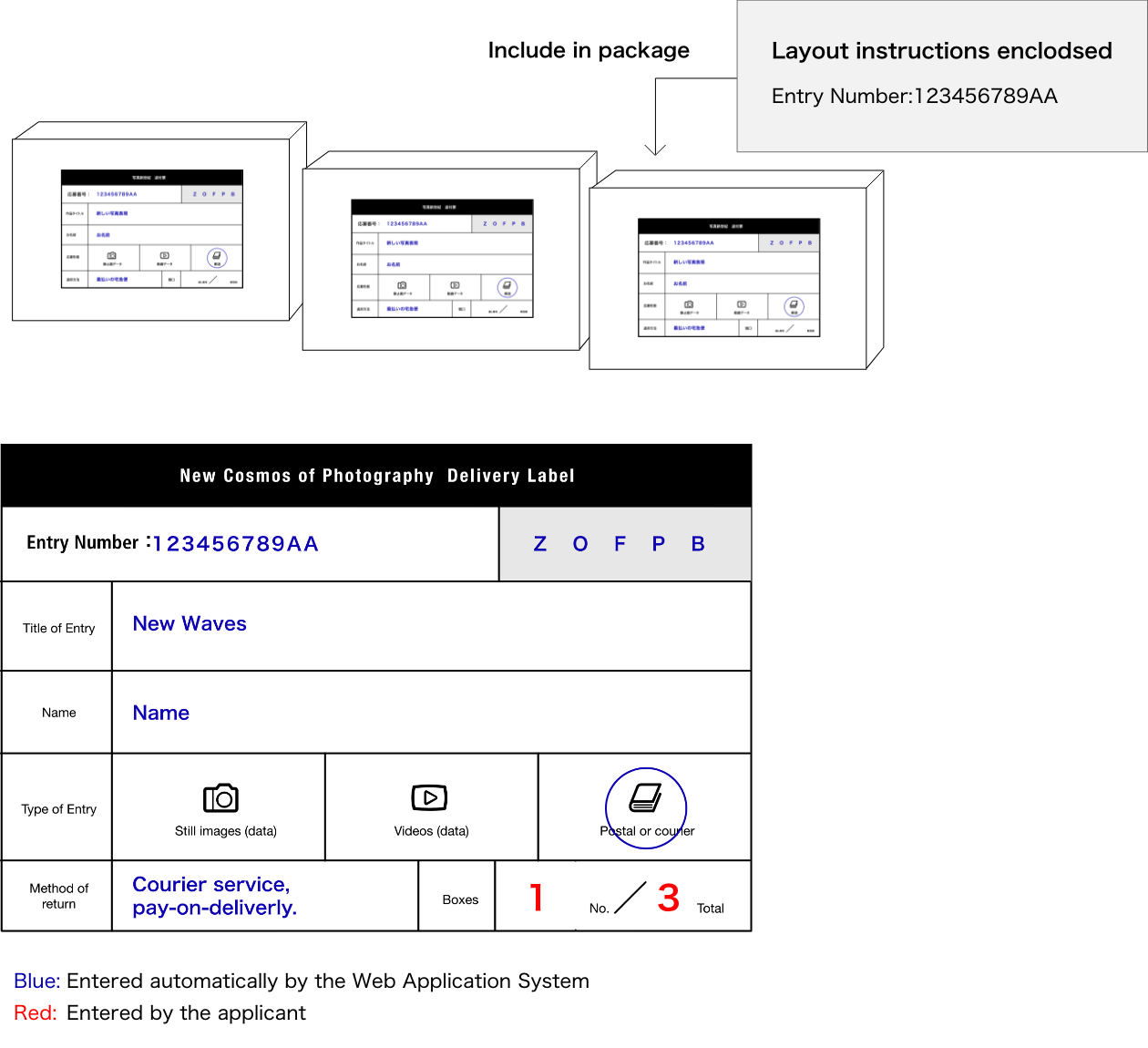
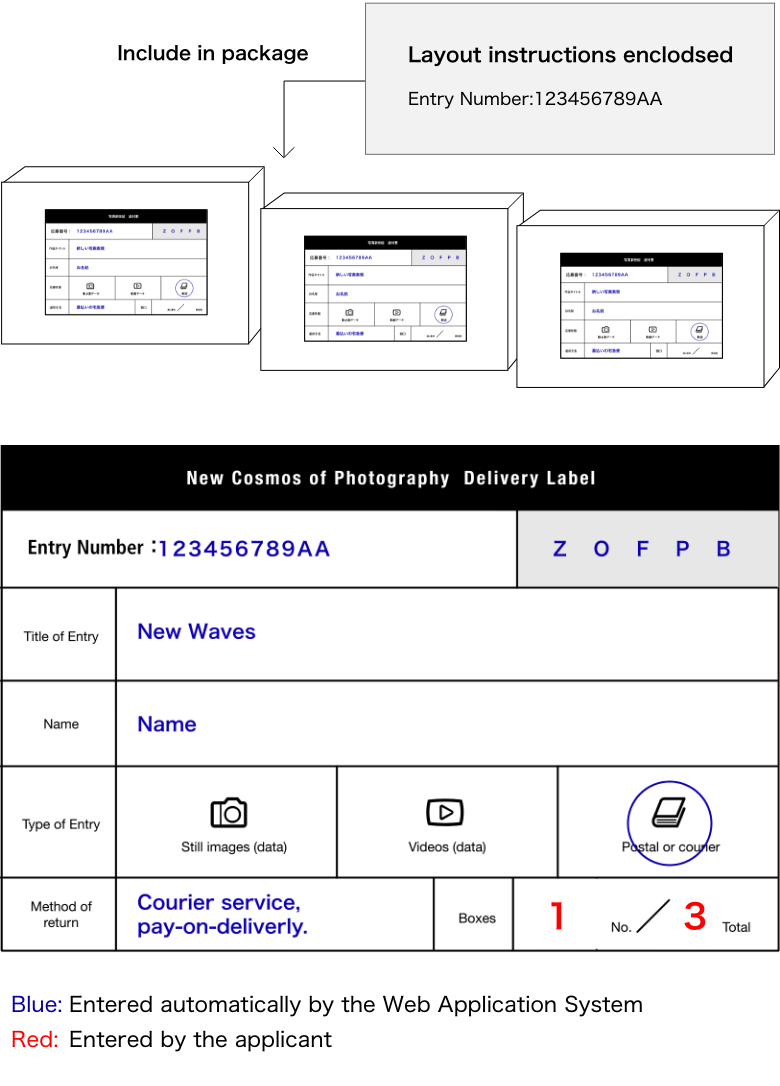

-

Send in your entry
-
Please send your entry by postal mail or courier to the Entries Application Center below during the entry submission period.
Acceptance period for submissions by post
Wednesday, March 17, 2021 – Monday, May 31, 2021
Submissions by post must arrive no later than 5 p.m. (JST), May 31, 2021New Cosmos of Photography Entries Application Center
c/o Nippon Express Co., Ltd.
Keihin Truck Terminal 14-A Bldg. 1F
2-1-1 Heiwajima, Ota-ku, Tokyo 143-0006
Tel.: +81-3-3767-0921
Business hours: 10 a.m. to 5 p.m.
-

Complete the entry questionnaire
-
Please consider participating in the entry questionnaire. Your answers will be used for reference purposes during judging.
C. Submitting an entry consisting of digital data (still images / videos) and physical prints / books
Follow the steps below to submit your entry.
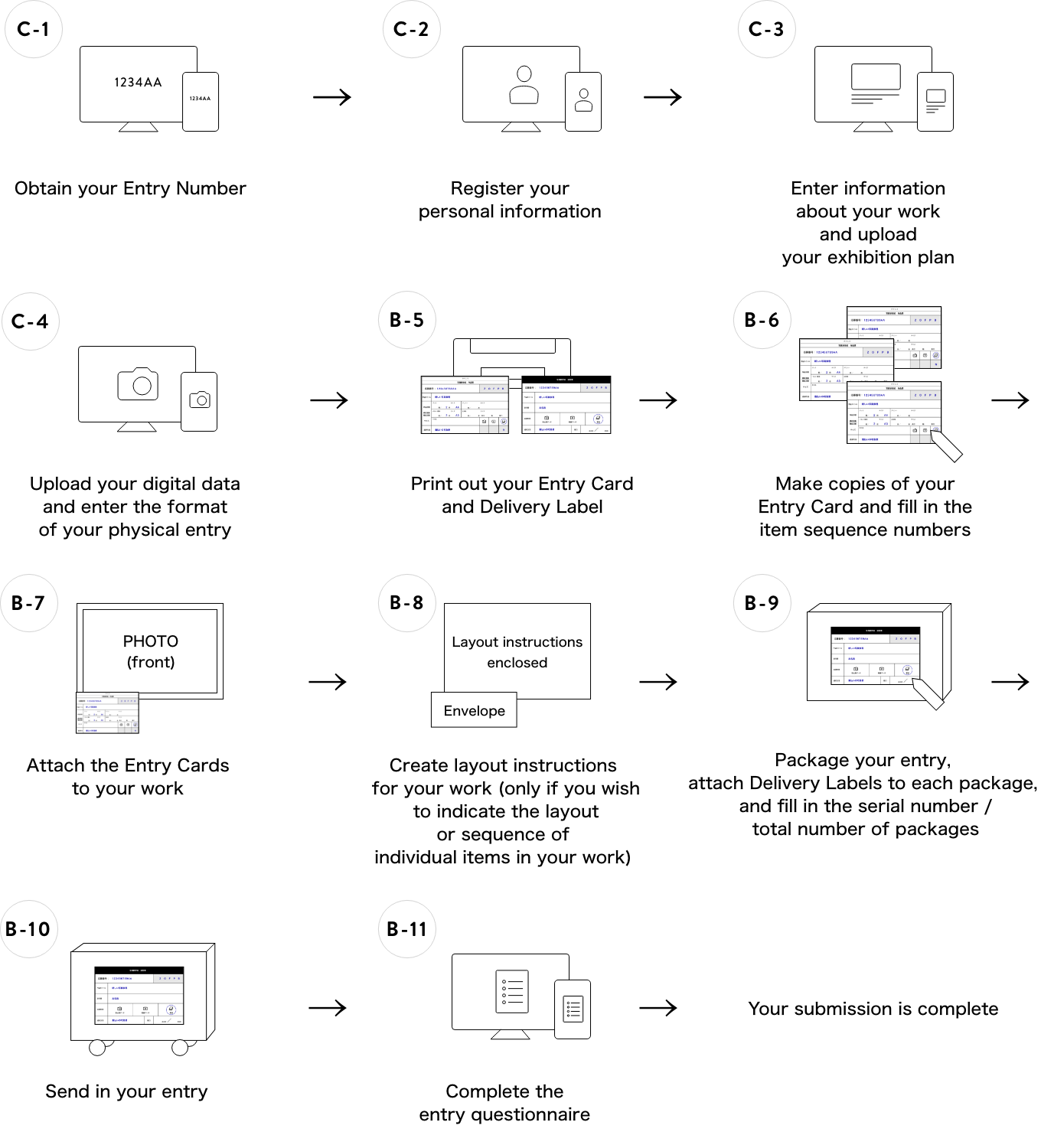
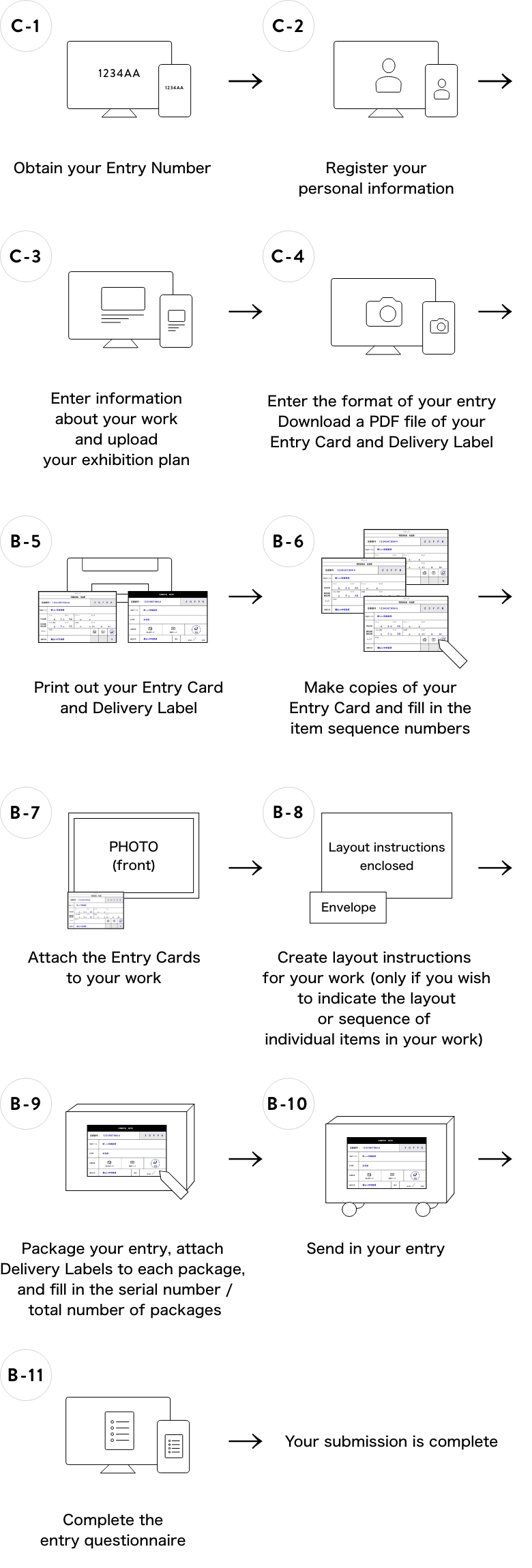
-

Obtain your Entry Number
-
Register your email address and a password on the Web Application System. The system will then automatically issue your Entry Number.

-

Register your personal information
-
Register your personal information.

-

Enter information about your work and upload your exhibition plan
-
Enter information about your work and upload your exhibition plan.
Use the Artist Statement field to present your work in words. This can include the creative intent of your work, what you want to express through the work, and the attraction and focal point of the work. You may write in any format you like.
You may use drawings or words to describe your Exhibition Plan. Enter your ideas on how you would like your work exhibited.Examples of exhibition plans: Exhibition plans for award winning works at the New Cosmos of Photography Exhibition
Wall space: Approximately 4 meters high x 4.5 meters wide
You may use any format you like. Submit as a JPEG or PDF file no larger than 5 MB.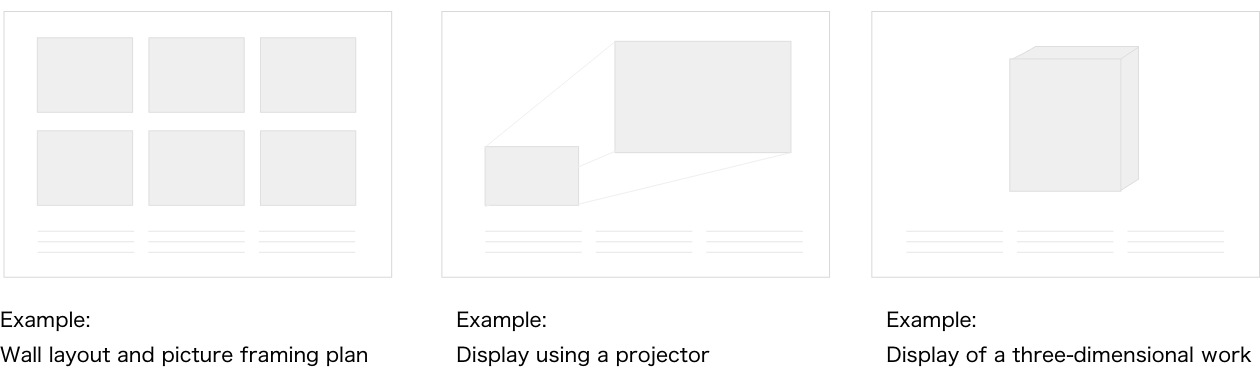
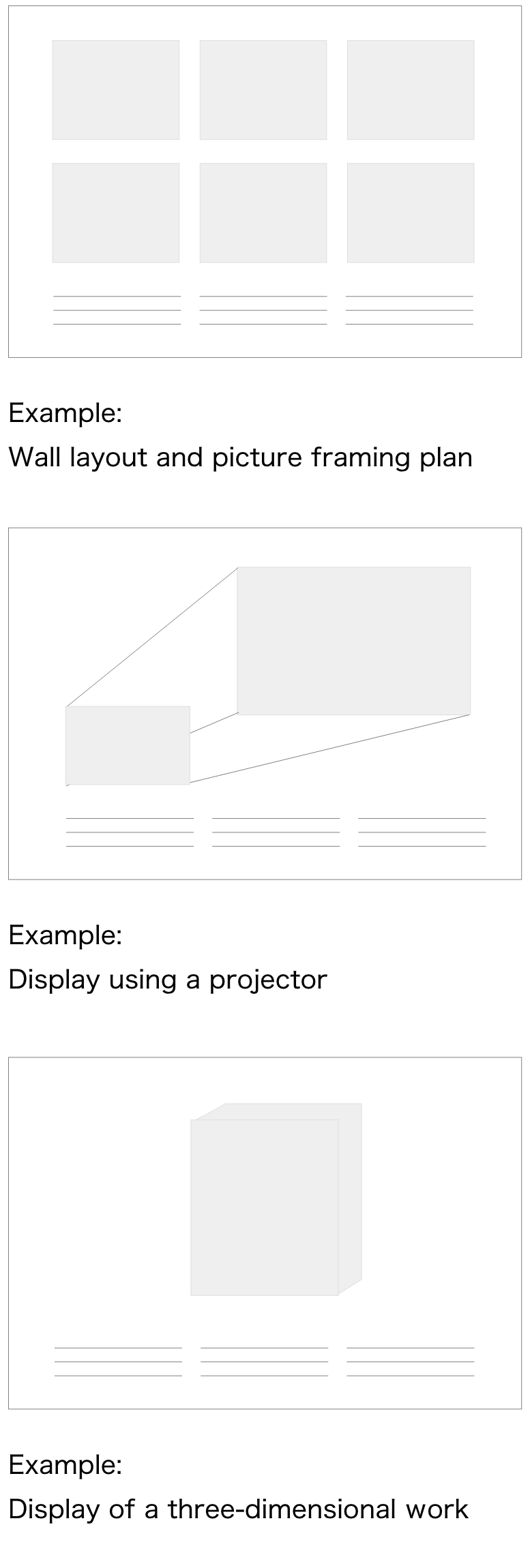

-

Upload your digital data, enter the format of your physical entry, and download a PDF file of your Entry Card and Delivery Label
-
First, upload the still images or videos that are part of your entry. Next, enter the format of your physical entry that you will submit by postal mail or courier.
After entering the format, click the Download Entry Card / Delivery Label button to download a PDF file of your Entry Card and Delivery Label. You will need the downloaded Entry Card and Delivery Label to send in your entry. See the instructions above for entries submitted by post.
Important!
You may update your personal information and the description of your entry, as well as re-upload the digital portion of your entry and download a new PDF file of your Entry Card and Delivery Label, as many times as you like during the entry application and submission period.
10 a.m. (JST), Wednesday, March 17, 2021 – Monday, May 31, 2021
*Online submissions (still images / videos) will be accepted until 11:59 p.m. (JST), May 31, 2021. Submissions by post or courier must arrive no later than 5 p.m. (JST), May 31, 2021.The Web Application System servers will be very congested as the submission deadline approaches. Therefore, we recommend you complete your entry application and submission well in advance of the deadline to avoid any system problems. System issues could potentially cause you to miss the submission deadline.

-
See the instructions for entries submitted by post or courier from Step B-5 onward in Section B above.