 |
 |
|
|
|
|
|
| The principle characteristic of Picture Style is its optimized color balance settings rather than color correction of the overall image, such as for the contrast, color tone (hue) and color density (saturation). |
 |


Picture Style: "Standard"
White balance: Color temperature 5000K |
|
 |
Picture Styles have been built into our cameras ever since the EOS 5D, and provide a significant advance on their predecessors - Color Matrix and Processing Parameters.
A number of Picture Styles offering different color balance settings are built into our cameras. Having a different color balance means that even when settings in one Picture Style are changed, it will never result in the same color reproduction as another. Changing between Picture Styles offers a means of emphasizing your preferred colors or reproducing colors suited to specific subjects in the same manner as one used to switch between film brands when using a film-based camera.
At the same time, even if swapping between cameras, it is designed so that the same color reproduction can be maintained for each Picture Style, ensuring the same color reproduction even if different models are used simultaneously. |

 |
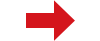 |
 |
Picture Style: "Landscape"
White balance: Color temperature 5000K |
|
|
Picture Style: "Standard", Color saturation +3
White balance: Color temperature 5000K
"Standard" color saturation is set to +3, to bring its color reproduction closer to that in "Landscape". The blue of the sky is slightly lighter, while the greens are obviously a bit too bright. Yellows and reds are too vivid. |
|
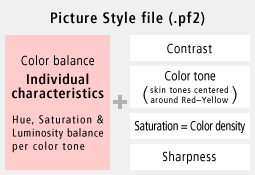 |
 |
Picture Style is not simply an assembly of color correction functions, such as contrast, saturation, and hue. Currently, five Picture Style settings are built into our cameras. Based on the photographed subjects, minute adjustments are made per color, rather than adjusting the contrast, hue, and saturation of the entire image, for example, hue reproduction and balance setting between saturation and brightness. In addition to color balance characteristics, four other Picture Style items are included as "Detailed settings". |
|
 |

| Picture Style controls color characteristics in conjunction with various adjustment items |
 |
| "Standard" offers vivid color reproduction as is widely preferred for most photo subjects with sharp contrast, and as such is an all-purpose Picture Style that does not seek to emphasize any particular feature. |
 |
 |
|
 |
| "Portrait" is a specialized Picture Style designed to reproduce the translucent skin tones of women and children. Hues from magenta through red to yellow are adjusted, resulting in a healthy looking complexion while minimizing any dullness and color shift. |
 |
 |
|
 |
| "Landscape" is a Picture Style that expresses hues from green to blue more vividly than the Standard settings. Colors that look more vivid than in real life are sought for photographic expression of clear blue skies and fresh green leaves. |
 |
 |
|
 |
| "Neutral" prioritizes the subject matter, and is prepared on assumption of post-processing. Even if a shot is over-saturated in the Standard setting resulting in a mediocre image, this Neutral setting is designed for image correction while retaining the detail. |
 |
 |
|
 |
| "Faithful" is a Picture Style that closely reproduces the colors you actually see in your subjects. It is tuned so that subjects photographed in environmental light with a color temperature of about 5,200K will appear colorimetrically true to life. |
 |
 |
|
 |
| Although at first glance the overall contrast and saturation of these five Picture Styles appear slightly different, actually it is the individual balance per color tone that differs. For example, the greens are rendered brilliantly, similar to those in "Portrait" mode, but the reds are completely different. Green processing is similar in Standard and Neutral, but the reds are significantly different. Understanding the balance characteristics for color reproduction, and imagining your ideal coloring is the best way to control your color reproduction using Picture Style Editor. |
 |
| Picture Style represents the cornerstone of the EOS System image characteristic solution from the past to the future by means of Picture Style files (.pf2 log extension). |
 |
 |
 |
Image data recorded on a EOS D30 released in 2000 was processed using File Viewer Utility (FVU) at that time. This JPEG image was reproduced from such a D30. |
|
 |
 |
 |
This is the result using Picture Style "Standard" as the white balance is the same as FVU using DPP3.1. Color reproduction of images photographed on a D30 can be equivalent to those processed by the latest model. |
|
|
 |
| Picture Style can be used with RAW image from EOS D2000 & D6000 digital cameras. (However, it is necessary to convert .TIF images into .CR2 images using the CR2 converter.)
Picture Style frees you from the camera’s unique color reproduction limitations, and allows you to make the most of the true potential and flexibility of RAW image. |
 |
|
 |
|