 |
 |
|
|
|
|
|
| Displays histograms, and sets up warnings for highlights and shadows after editing the images together with the thumbnail window that permanently displays the overall status. |
 |
The navigator window permanently displays the overall status, supports positioning and moving when the display is magnified in the main window, and can present image histograms for luminance (Y) as well as RGB.
Highlight and shadow warnings can also be displayed within the main window by defining arbitrary conditions. |
 |

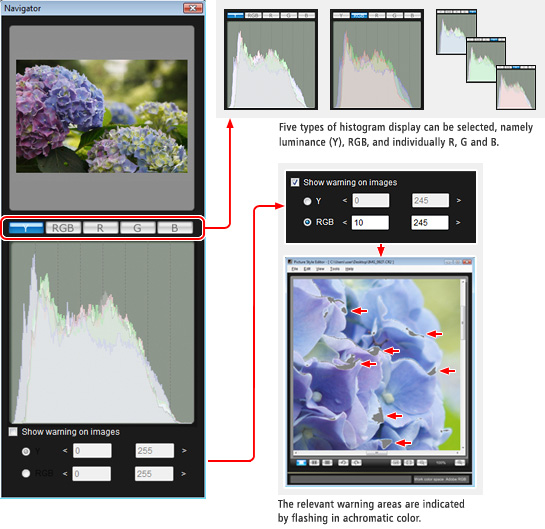 |
 |

Highlight and shadow warnings can be specified by RGB values or luminance (Y), and the status just before becoming white blowout or black crash can be observed.
While RGB is specified, the warning is displayed whenever the numeric value specified by one of R, G, B channels is exceeded, so this is an effective means of detecting color saturation.
When luminance (Y) is specified, 0 indicates absolute black, all R, G, and B channels are 0 while 255 indicates completely white, and thus all channels are 255. You are recommended to use these as appropriate to the application. As a precautionary measure, setting a slightly narrower area, such as 10-250 is recommended rather than 0-255, so that color saturation and white blowout due to extreme editing of a Picture Style can be restrained. |
 |
 |
 |
Primary function of navigator |
|
|
 |
|
 |
|
 |
|