 |
 |
|
|
|
|
|
There are three color-sampling methods for color editing, which is the main function, in Picture Style Editor.
When the target color is not visible in the image, the color wheel can be clicked on or a numeric value can be specified. |
 |
 |
 |
 |
Use the dropper to take a color sample for editing. |
 |
Adjustment color list area
Sampled colors are listed in this area. |
 |
Selected color information area
Sampled colors can be changed based on their numeric value. Numeric values can only be input for HSL, although they can also be confirmed for edited results under RGB and Lab. |
|
|
 |
 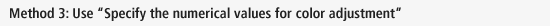 
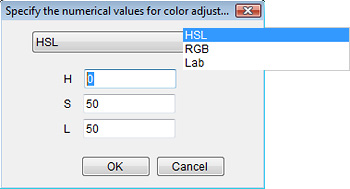 |
 |

| Sample points for colors to be edited can be acquired in three ways. For the two methods that use a dropper, unless editing - such as numeric value-based changes and moving the slider - is performed, new points are not added. If you wish to add sample points without making any changes, remove the validity check mark for the adjustment color list. It determines that editing has been performed, and the next sample point will be added.
When two windows are shown to compare pre- and post-editing, both images can be sampled. When clicking within the color wheel, luminosity is ordinarily 50, but can be adjusted using the selected color information area for amendment. For the area of influence of sampled points, hue = 60º (30º either side), saturation = 0~100, and luminosity = 0~100 are added. |
 |
 |
 |
Basics of color editing - Three sample-point specification methods |
|
|
 |
|
 |
|
 |
|