 |
 |
|
|
|
|
|
Preliminary adjustment is basically color correction.
If an inappropriate white balance is used, the corrected color may not be accurately reflected. |
 |
Open "Tools" and "Preliminary adjustment" (control + B) under the menu bar, and adjust the brightness and white balance.
It is recommended that the first image to be opened is one that has been taken in the appropriate brightness. If the image has not been taken with the appropriate exposure, please adjust the image to the appropriate brightness using the slider under the "Brightness adjustment" option.
The white balance can be adjusted by selecting daylight and color temperature even when photos are taken under automatic settings. White balance can be determined from the white area shown in the image by using click white balance. |
 |
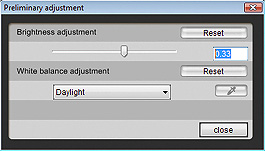 |
 |
Brightness is set to +0.33 in this example.
"Daylight" setting was selected for white balance. |
|
 |
Deciding on the base Picture Style and detailed settings are just as important as the "pre-adjustment" on the menu before editing the colors.
You are recommended to carry out editing after deciding on your preferred Picture Style, because this will determine the initial status for color adjustment.
Although the base Picture Style can be changed later, the basic balance of colors will be changed, so this is not recommended. |
 |
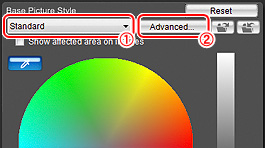
|
 |
 |
Select base Picture Style.
"Neutral" is selected in this example. |
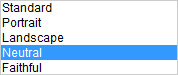 |
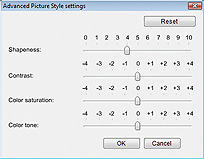 |
 |
Picture Style detailed settings are specified.
Detailed settings are set in the same manner as specifying details to a camera or when read by DPP. Decide the default value for the detailed settings adjusted for camera and DPP. These must be decided bearing in mind the adjustment direction anticipated at the usage stage. |
|
|
 |
 |
 |
 |
 |
Photography stage
Camera: EOS 5D
White balance: Auto
Picture Style: Standard
Sharpness: 3
After preliminary adjustment
Camera: EOS 5D
White balance: Daylight
Picture Style: Neutral
Sharpness: 4 |
|
 |
|
 |
|