 |
 |
|
|
|
|
|
The completed picture style is saved as a ".pf2" file.
It can be registered on your camera using EOS Utility, and can be applied to all images taken on EOS DIGITAL cameras in Digital Photo Professional (DPP). |
 |

When it is saved, a caption must be attached in addition to the file name. The copyright field can be left vacant when saving.
Refer to the list of usable characters below. Tailor-made Picture Style files (.pf2) can be used in the same way as Picture Style files downloaded from Canon's web site, such as for re-editing under Picture Style Editor, can be used with DPP, and can be registered to the camera using EOS Utility.
This tailor-made Picture Style file can be verified on other images using Picture Style Editor, and can also be used to enhance the completion level through re-editing. Furthermore, files can be locked to prevent further editing of Picture Style files, so it is effective for transferring files to other people or when handling as a master Picture Style file specifically for a special process. However, Picture Style files with the "Disable subsequent editing" option checkmarked can no longer be opened in Picture Style Editor. Accordingly, it is recommended that a separate Picture Style file be saved in advance without checking off the "Disable subsequent editing" option. |
 |

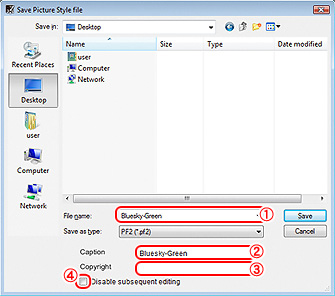 |
 |
 |
Input a file name.
The log extension ".pf2" is added automatically. |
 |
Input a caption.
This is what is displayed on the camera and Picture Style setting window in DPP. It is easier to understand if choosing the same or a related name as the file name. |
 |
Record authorship of the Picture Style file (.pf2). This is displayed when reading the Picture Style file (.pf2) in Picture Style Editor and DPP. |
 |
Locks the Picture Style file (.pf2) to prevent re-editing. If a check mark is inserted when a file is saved, the following confirmation window is displayed.
If "Yes" is clicked when saving a file, it can be used by DPP, but it cannot be opened in Picture Style Editor.
Please save a separate ".pf2" file in advance without locking. |
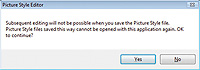 |
|
 |

 |
 |
Usable characters for "Caption" and "Copyright" when saving Picture Style files (.pf2), and the number of characters permissible
Permissible characters:
Single-byte alphanumeric characters and symbols (with some exceptions)
Caption
Number of characters: 31 (max)
Copyright
Number of characters: 63 (max) |
|
 |
| Picture Style Editor work environment |
 |
| |
Windows |
Macintosh |
| OS |
Windows Vista (for all 32-bit/64-bit system versions except the Starter Edition) /
Windows XP Service Pack 2 (Professional/Home Edition) /
Windows 2000 Service Pack 4 |
Mac OS X 10.3 - 10.4 *1 |
| Machine |
Personal computers with one of the above operating systems pre-installed.
*Operation on upgraded personal computers is not guaranteed.
*.NET Framework 2.0 or higher is required. |
Personal computers with one of the above operating systems pre-installed. |
| CPU |
Windows Vista: Pentium 1.3 GHz or above,
Windows XP/2000: Pentium 750 MHz or above |
PowerPC G3 400 MHz or above, G4, G5, or Intel processor |
| RAM |
Windows Vista: 1 GB or more,
Windows XP/2000: 512 MB or more |
512 MB or more |
| Monitor |
Resolution: 1024 x 768 pixels or more, medium grade color quality (16-bit) or better |
Resolution: 1024 x 768 pixels or more, thousands or more colors |
|
 |

| *1: |
For Picture Style Editor Ver.1.1. Ver.1.0 adapts to Mac OS X 10.3.9 - 10.4. |
"Picture Style Editor Ver.1.0", bundled with EOS 40D, corresponds to only the RAW image captured with EOS 40D.
Ver.1.1, corresponding to RAW image of all EOS DIGITAL, is possible to download in October 2007 (schedule) from Canon's web site. |
|
 |
 |
 |
Step 5: Saving Picture Style files (.pf2) |
|
|
 |
|
 |
|
 |
|