Q&A on EDI Systems
If you have already registered to use our company EDI system and you cannot login, please confirm FAQ (Q&A).
If you are unable to login after taking the following actions, please contact us via Inquiries about EDI system.
-
-
Q What is the operating environment for the EDI system?
-
A
The recommended system requirements for our company EDI System are as follows.
OS : Windows11 (64bit)
Web Browser : Microsoft Edge Chromium
MS Office software : Microsoft 365 Apps
-
-
-
Q I would like to set up a PC to use the EDI system. Is there a setting manual?
-
A
Contact your company User Administrator or our company PIC who is trading with your company.
For details of the setting, please refer to the setting manual page 2 to 9.
-
-
-
Q Changed the PC/OS. (Or I have plans to replace it.) What should I do?
-
A
You need to install the electronic certificate on the replaced PC and then set up the browser.
Replace the PC and OS after preparing the browser setting manual and electronic certificate in advance.
-
-
-
Q How can I confirm my electronic certificate?
-
A
You can confirm your electronic certificate by following steps.
Edge "Settings" menu → "Privacy, search, and services" → Column "Security" → "Manage certificates" → "Manage certificates imported from Windows" → Tab "Personal"
The electronic certificate that you can log in to EDI is
Issued To: Your name, Issued By: Canon *****, Expiration Date: Before the expiration date.
-
-
-
Q I want to reissue the electronic certificate by replacing the PC/OS.
-
A
Contact your company User Administrator to reissue the electronic certificate.
If you are the User Administrator, please request a reissue via Inquiries about EDI system.
Please note that it will take some time for the electronic certificate to be reissued.
-
-
-
Q When I click "Login", it does not goes to the login selection screen. Or, When I click "Login", it goes to the following error screen.
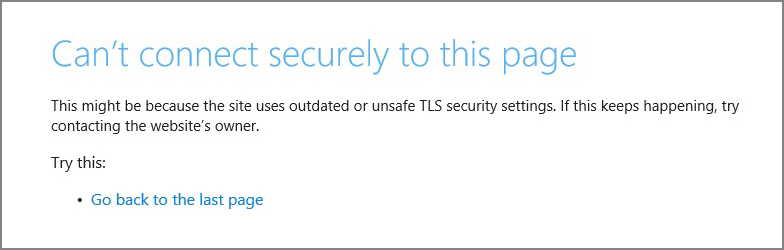
-
A
You must install an electronic certificate and set up your PC.
Contact your company User Administrator to obtain an electronic certificate and EDI system Access manual.
If you are the User Administrator, please request via Inquiries about EDI system.
Please note that it will take some time for the electronic certificate to be reissued.
We appreciate your understanding.
-
-
-
Q Forgot Password
- A You can apply for reissuance by yourself from the "Application of Password Reissuance" displayed at the bottom right of the EDI system login screen.
-
-
-
Q What does User Administrator mean?
-
A
At least 1 of your company EDI system user is registered as the User Administrator.
If you do not know who is your company User Administrator, please contact us via Inquiries about EDI system.
-
-
-
Q "No access or no online open time" is displayed and I cannot log in.
-
A
Browser settings are required. Refer to EDI system Access Manual for the settings.
Contact your company User Administrator or our company PIC who is trading with your company, to obtain EDI system Access Manual for settings of your browser.
-
-
-
Q Want to add/delete users from our company
- A Your company User Administrators can add and delete users. Contact your User Administrator.
-
