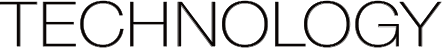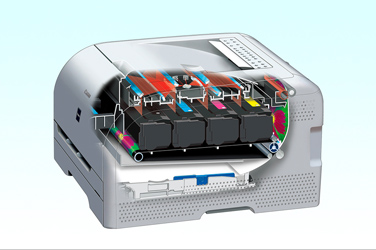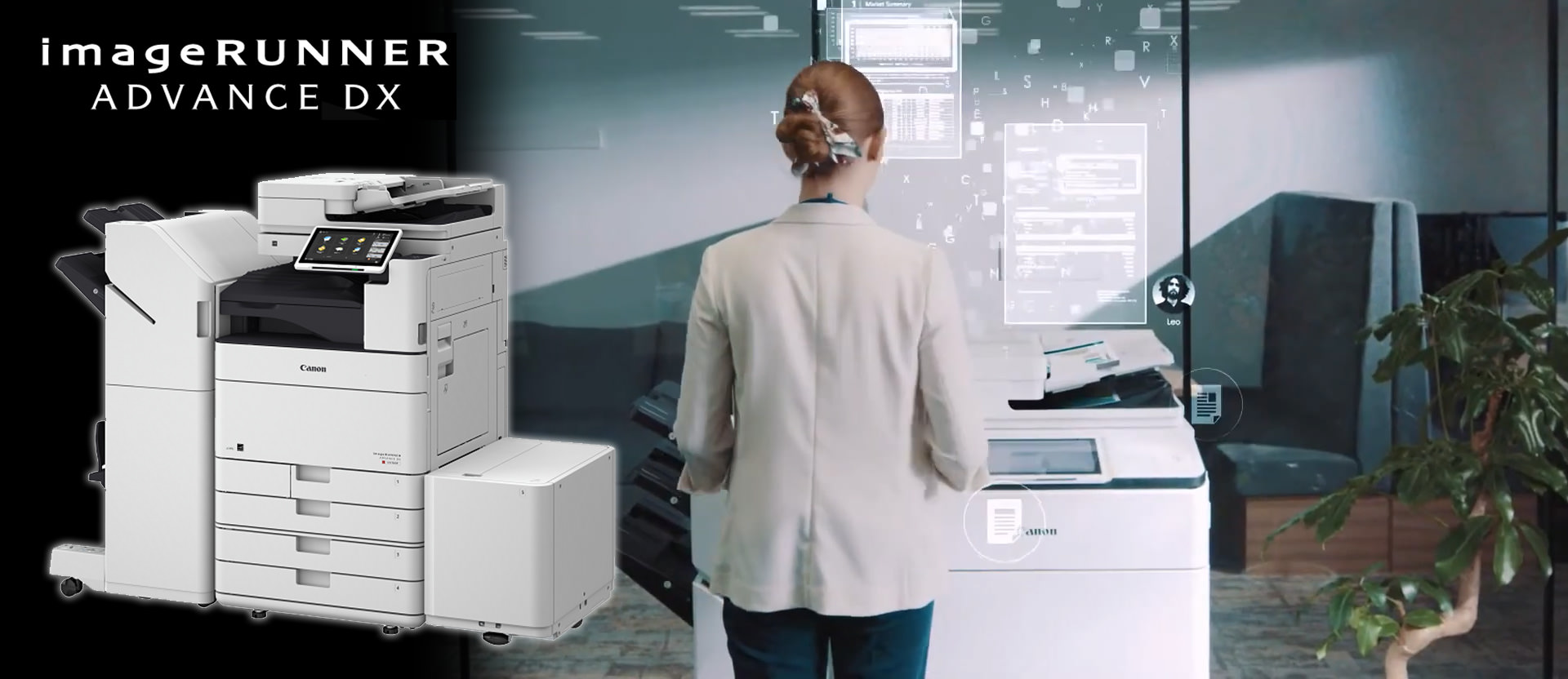

Digitalize hardcopy documents quickly, accurately and quietly
Office Multifunction Devices: Leading the Way in Digital Transformation
Digitalizing hardcopy documents is at the heart of digital transformation in corporate office. Canon continues to evolve its office multifunction devices fully improving on their speed, operating noise, and other core features and is also delivering advanced functions through the integration with cloud services. This has led to the successful introduction of solutions that enhances office productivity such as the high-end, high speed automatic digital filing system. Canon will continue to pursue digital transformation solutions supporting a broad range of workstyles.
June 17, 2021Featured Technology
Driving digital transformation in the office by integrating multifunction devices with stronger core features with cloud services
Digital transformation (DX) brings unforeseen value through the use of digital technologies. DX has become the new key word of the era. The first step towards DX in office is the digitalization of hardcopy documents such as forms and reports. Remote working has always been at the forefront of new ways of working and the COVID-19 pandemic has accelerated that trend. To effectively support distributed workforce, it has become necessary to digitalize huge volumes of paper in the office so that the information can be more readily available for sharing among dispersed workplaces.
However, scanning and storing the original documents and organizing the scanned files involve many small tasks that can be cumbersome, such as configuring settings, designating the destination folder for saving and so on. These trivial work can become an obstacle to efficiency, and there is also the issue of poor scan quality that the scanned data could not be used.
Canon had anticipated that DX would become a major trend, and therefore continued its research and development into the digitalization of documents. In 2020, Canon launched the imageRUNNER ADVANCE DX (iR-ADV DX) series which is equipped with features designed for DX and promise to solve various issues limiting the DX in offices.
With the iR-ADV DX series, Canon not only seamlessly integrated our MFDs with cloud services for a quick, easy and accurate document scanning, but have also realized advanced function such as automatic filing and automatic extraction of data from forms in different styles. Seeking to evolve its multifunction devices by enhancing its core capabilities like speed and silent operation and also delivering advanced functionality, Canon has positioned its office multifunction devices central to the office, both in name and reality.
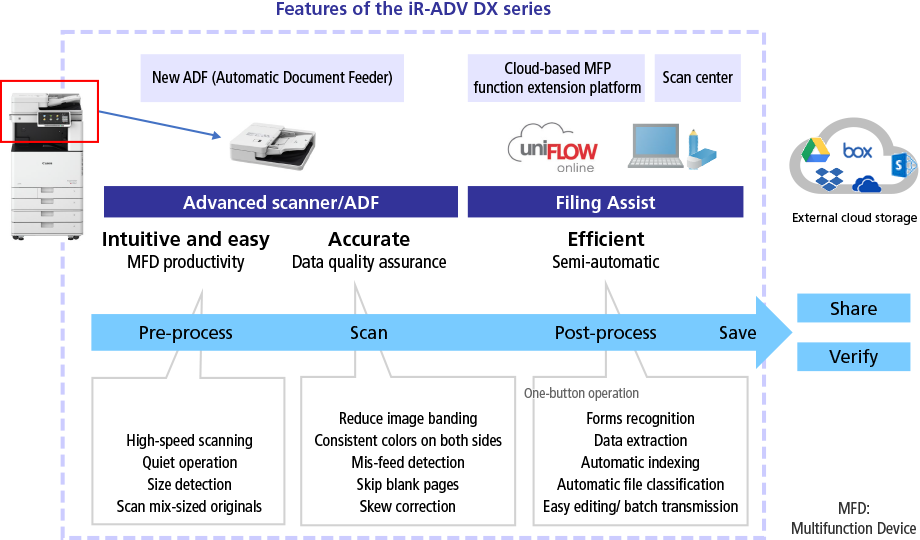
Features of the iR-ADV DX series
Digital skew correction technology to rectify document orientation on the spot
ADF (Automatic Document Feeder) on the MFD is used to scan paper documents. When a large, multi-page original document is loaded, the ADF will feed the sheets into the MFD at high speed, but the paper may skew in the process; it is important to have a skew correction system. Conventionally, the skew is mechanically rectified during the feeding process aligning the sheets by directing the leading tip of the paper to strike against a registration roller. However, this can lead to a number of issues, such as deceleration in scanning as the paper pauses as it hits the registration roller and the sound of paper brushing against the roller.

ADF
With the iR-ADV DX series, the original document continues to be fed regardless of skew. The ADF reads the slight shadows that appear on the edges of each sheet, and the newly developed LSI image processor chip uses this data to instantly detect the skew angle and digitally correct it. As the document size and skew angle can be discerned from the shadows on the document image, the MFD can automatically identify and scan in the correct size. The speed of the paper feed never slows, achieving a faster scanning speed of up to 270 pages (2-sided A4 paper) per minute.
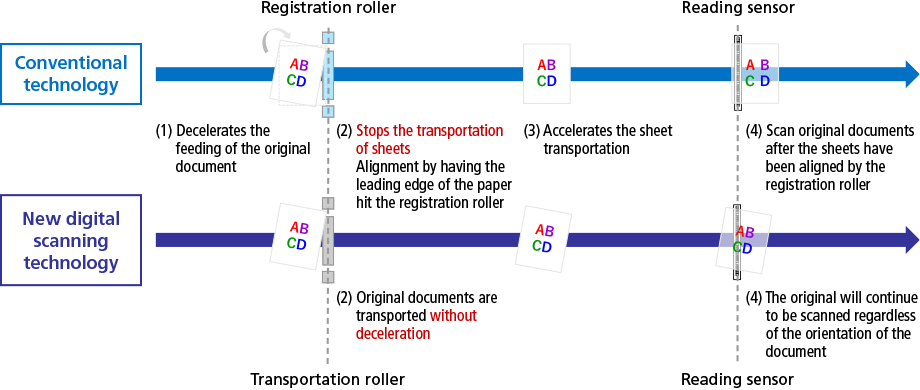
Comparison of conventional technologies with the new digital scanning technology
Reducing the ADF operation noise
The existing ADFs make unique noise when the paper hits the registration roller to adjust skew. However the iR-ADV DX series does not feature such mechanical correction; there is no collision, resulting in a quieter operation. Furthermore, technologies that have been developed, for example the control mechanism to minimize the electrical current for driving the transportation motor and the structural review of the paper path for a smoother paper delivery have contributed to unprecedented level of operational quietness.
Instead of the conventional sound measurement system in decibels (dB), the noise was evaluated using Canon’s proprietary evaluation parameters. This is because noise with the same intensity may be pleasant or unpleasant depending on how it sounds. Canon quantifies how sound resonates. By designing and evaluating devices according to these unique benchmarks, Canon significantly reduced the annoying noise generated by the ADF in motion.
Why did Canon put so much effort into fully ensuring muted operation? This is because MFDs sit inside the office. In fact, there has been much positive customer feedback claiming that the new device is quiet—a proof that Canon has achieved its aim to make MFDs more silent and non-disruptive.
Leveraging optical technology acquired in camera development to ensure consistent scan image quality
Having different color tones on the same sheet of paper can have negative impact on the reproduction of a document. Using ADF for duplex scanning, the paper’s front side is usually scanned by an optical unit installed on the MFD, whereas the back side is scanned by a unit in the ADF. The optical units hold the key to the scan quality, but the two are not the same; the one in the ADF is smaller than the one in the MFD due to physical constraints, thus the two sides are scanned by different scan devices giving rise to inconsistent color tones.
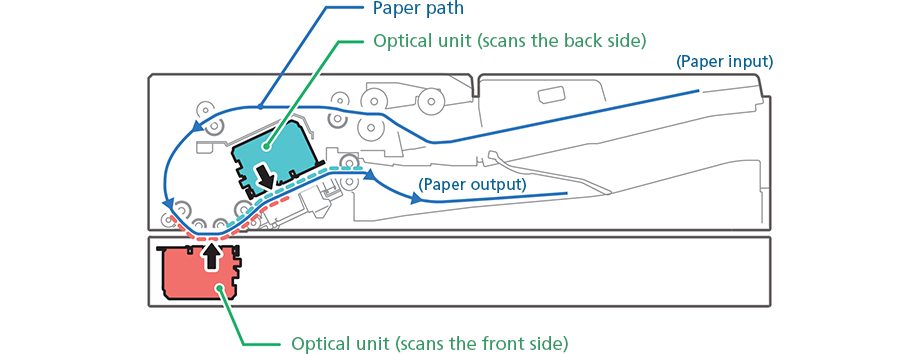
Cross section of an ADF
Canon successfully developed a compact optical unit by leveraging a small scanning module developed in-house using our expertise in optics. It is small enough to be installed on the ADF and in the MFD. The document will have consistent color, as both sides of a page are scanned by identical optical devices, resulting in exactly the same color tones.
The ability to make a smaller scanning module derives from the optical technologies that Canon has accumulated through the development of cameras. The unit incorporates a special plastic aspherical lens, which enables a compact design. Focal misalignments that might occur due to thermal expansion are corrected using a proprietary mechanism. Automatic lens assembly using robotic system contributes to the production of these high-precision components.
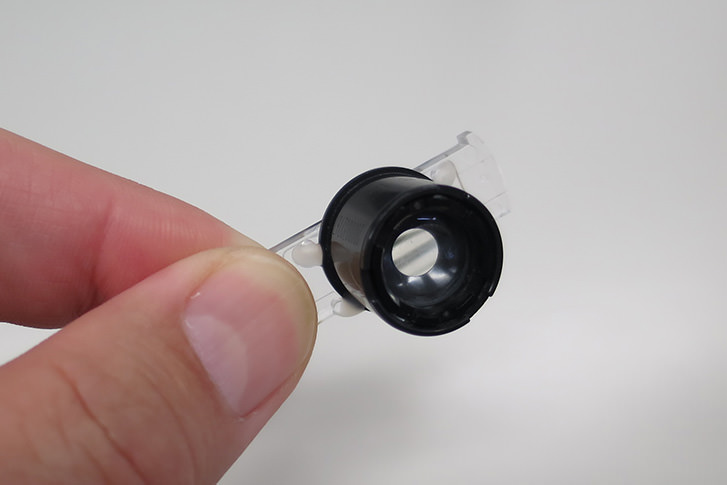
A lens module equipped with a small sensor.
A new staggered-array image sensor that applies Canon optical technologies
Have you ever noticed banding on printed or copied documents? This occurs because of dirt or stains on the glass of a scanner. When scanning a large volume of documents, having to re-scan even a portion of those pages can be quite troublesome. However, with the iR-ADV DX series, the structure of the scanning sensor inside the optical unit has been revamped to ensure that the scanned images are clean and flawless.
Conventional image sensors have filters exclusively for each RGB colors. When there is dirt or stain on the glass, the scanner fails to read proper color blocked by these obstacles, creating banding in the direction of paper transportation. However, with Canon’s newly developed staggered-array image sensor, the RGB filters are arranged alternately so that no two filters of the same color are next to each other. Even when there is stain on the glass, the sensor can more precisely detect the original lines on the document from dust or stains and use data from the adjacent pixels for accurate correction.
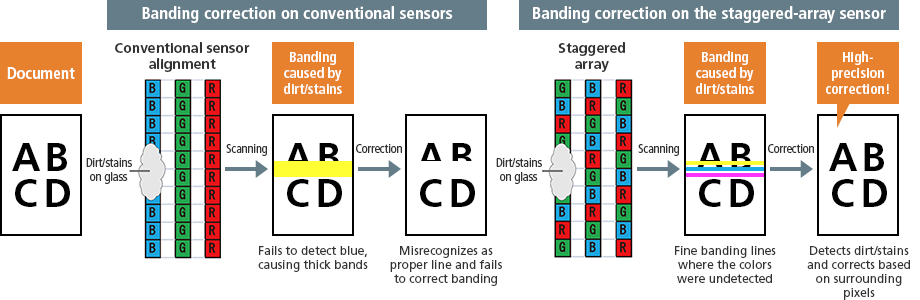
Difference between conventional RGB array and staggered array in fixing banding
Canon develops and manufactures image sensors in-house. In developing the staggered-array image sensor, Canon took advantage of technologies acquired through the development of digital cameras—such as the structure and design of the micro-lenses that scan the light of every pixel. The resulting scanned data has a superb quality that can only be achieved by Canon.
Intuitive and, reliable archiving with Filing Assist
The digitalization of paper documents does not end at the scanning process. In fact, the real work begins after that. After scanning, the documents must be indexed and stored in the appropriate folder. Canon has automated digital filing and made the process more efficient by integrating the iR-ADV DX series with the uniFLOW Online Cloud Scan Advance service.
Previously, automating the record keeping of forms and other documents would involve a skilled person such as system engineer to configure the system, and only documents in the specified format would be categorized and stored automatically. With Canon’s Filing Assist function, users only need to follow simple steps to automatically file scanned data. File and folder names can be automatically created by combining multiple words extracted using Optical Character Recognition (OCR) processing and image recognition processing. Documents are then automatically stored into the folders designated by the user. The entire process from scanning to saving can be done at once with a single tap on the device’s touch panel, vastly improving work efficiency.
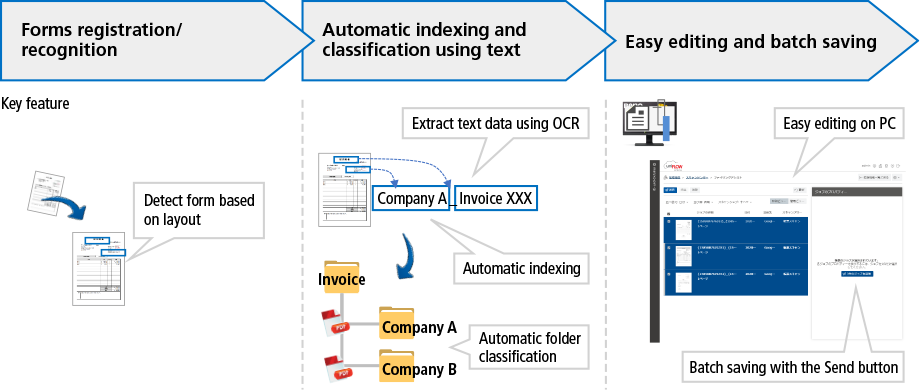
The Filing Assist workflow
A key technology behind this function is the capability to recognize the layout patterns of different forms. The content of a form is acknowledged by the layout pattern composed of “zones of text,” as opposed to “lines of text.” With this, it is possible to discern the forms as being identical even if the details written on the form and/or number of lines of text may differ.
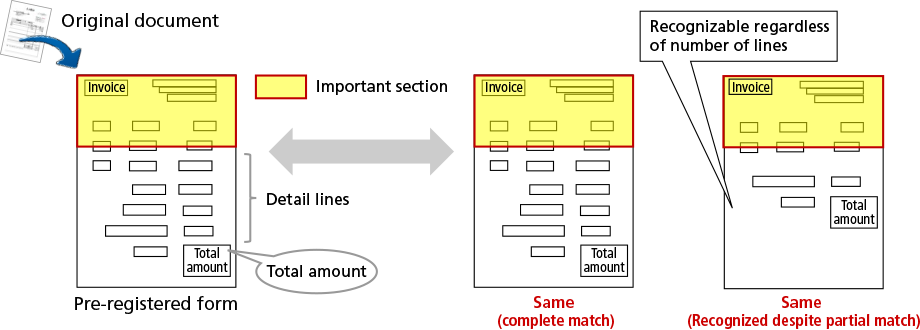
Canon’s unique image recognition algorithm
The technology recognizes text in blocks and the MFD is able to process multiple languages. Used in many industries, office multifunction devices must be able to handle numerous types of forms. Canon leveraged its global distribution network to test our technology with hundreds of forms in different countries and regions. There were challenges along the way such as detecting the proper section to separate a sentence and the umlaut vowel diacritics commonly used in Latin-based languages. Canon strives to make continued improvements and have achieved a level of versatility and precision suitable for use by people throughout the world.
Driving efficiency in the office through cloud services integration: an MFD for the DX era
Document digitalization doesn’t end once the document is scanned. Neither is it finished when the document is saved and stored. The digital transformation is achieved in its truest sense only when documents are embraced as digital data that can be repurposed. New initiative, such as sending scanned data automatically to the cloud-based expense settlement services is already being implemented. Canon will continue to meet the needs of customers by leveraging technologies that drive DX through the integration of office multifunction devices and cloud services.