In the beginning we thought it was an impossible task,
but we overcame conventional wisdom through our exceptional teamwork
Behind-the-scene stories about the development of the imagePROGRAF TX Series of large-format printers




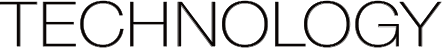






 BJ-W9000
BJ-W9000














 Proximity sensor unit
Proximity sensor unit




